The Need for Speed: The Factors that Influence Website Load Times
The Need for Speed: The Factors that Influence Website Load Times
Security is an essential factor that you need to consider when running a website. Security should be essential in running a small or a large website. As it has become easier to create websites through content management systems (CMS), the use of websites has increased dramatically. However, managing the security of the website is in your hands.
Protecting the website means taking measures to ward off bugs, hackers, and many other online threats. However, this is not the case, as most people need to make the slightest effort to ensure the security of their websites. Therefore, there is a threat that your data could be compromised. As a result, the website might crash or get blocked.
Does the speed of your website affect your interaction with potential online customers? The average Internet user loses interest and leaves a website if it takes longer than two seconds to load. Moreover, most search engines like Google use this speed to determine the SERP ranking of your website. That shows how important it is to optimize the speed of your website.
A faster-loading website keeps visitors engaged and has a better ranking, which means more organic traffic. That, in turn, leads to a better conversion rate and, therefore, an increase in sales.
To learn how to optimize your website, you need to understand the different factors that determine the speed of your website. In this overview, we will mention the most important factors to consider to make your website more reliable.
What are the factors that affect the speed of your website?
1. Your server/hosting

The foundation of your website has a direct impact on the loading speed. For example, if the web hosting company you choose needs more server resources, your website will take longer to load.
It is common for beginners to choose shared hosting for their small websites; this is the cost-effective choice, but there are better choices. The shared hosting platform these websites use can get overloaded, translating into longer loading times. For this reason, large platforms like Facebook prefer private servers or VPS, giving them more control over server resources.
Also, these big websites prefer dedicated hosting, where they are the only website hosted on the server. This way, they have complete control over the server resources.
When choosing the ideal web hosting company, choosing one with an uptime of over 99.5% is crucial. These companies have reliable and fast servers, which results in shorter loading times for your website visitors.
Content Delivery Network, CDN
Another option is the Content Delivery Network, CDN. A CDN is an ideal choice for traffic that flows from different locations. The advantage of this network is that it retrieves the website content from the server closest to the visitor accessing the page, which results in a shorter loading time.
It is advisable to determine the server size before choosing the ideal host. The disadvantage of choosing the wrong web hosting company is that your website will remain sluggish despite all the improvements and efforts to increase its systems.
Therefore, when searching for the right provider for your website, inquire about load balancing and private fibers to distinguish suitable providers from those that slow down your website.
There is no ideal web hosting company for all websites; therefore, choose one that meets the requirements of your website. For example, if you have an extensive database on your website, a cloud-based server might be the best option as it offers faster loading speeds.
2. Plugins
![]()
Plugins are advantageous web features allowing you to add functionality to your website with minimal effort. These features are compelling, and sometimes you can get carried away with overusing them.
If you have fewer plugins, your website may slow down. Each plugin has different functions to perform a specific task. They vary, and you’ll find that the ones that perform more database queries require more resources, which leads to longer loading times. The result is a negative user experience that hurts your marketing campaign.
There are several ways to determine the impact of these plugins on the website load time. For example, if you use Google Chrome, right-click your web page and select the “Inspect” option. With these features, you can see how long your browser loads the required files.
The number of plugins you utilize on your website will determine their speed, and there is no exact number or limit you should follow. However, the trick is to use well-coded plugins that reduce the files you need to load to a minimum.
In addition to various plugins, widgets can also affect the speed of your website. It is tempting to use attractive widgets on your website to make the pages enjoyable. However, control these features because the more you have, the more time your website will take to load the required files.
3. File type and size
![]()
That is the most common factor affecting your website’s loading time: the larger the files on your pages are, the more time your website will need to retrieve and present them to your visitors.
4. Page caching
![]()
It is common to find computer caching plugins to provide a better user experience. In page caching, your computer stores the information about a particular page even after you leave the website. That makes it easier to load the content the next time you visit. Besides, the user saves time by creating a “photocopy” instead of rebuilding the page from scratch.
These caching plugins are essential features to integrate into your website to optimize its speed. Several options are available, such as WP Total Cache, which is compatible with almost all websites. Even though these caching plugins reduce website loading time, you should remember that changes or adjustments will only be visible when visitors clear their cache.
5. Traffic volume
![]()
Internet speeds slow down when traffic increases, increasing your website’s time to load. Almost all websites have a set bandwidth, the recommended amount of data that can be transferred in a certain period, usually a month.
A high traffic volume on your website is a good sign, as it guarantees increased engagement and sales. The problem, however, is that your website will take more time to load images, videos, and other files if your web host can’t handle these numbers. That can be incredibly frustrating if you have larger files on your pages.
The effects of increased traffic can have serious consequences, such as shutting down your site entirely until the next period or until you decide to upgrade your plan. That will reduce your momentum, and you will see a decrease in your reach, engagement, and sales.
The dream of all e-commerce businesses is to have high traffic, which indicates that customers engage well with the products. As a marketer, you must keep these numbers high and ensure higher conversion rates. However, please consider your availability and adjust it accordingly to avoid slower website speeds.
6. Internet connection

The type of internet connection you use affects the loading time of your website. For example, if you are still using a 3G network or other dial-up connections, your website will take longer to load, no matter how well you optimize it.
There are different internet connections that you should consider when choosing the ideal connection for your website. First, there is DSL, which offers a faster connection than dial-up. However, DSL is slower than a cable connection which is better than a fiber optic cable.
These are some of the internet connections that you should consider. For starters, you can use the DSL and cable connections to satisfy all your website needs, resulting in faster loading speeds.
7. Browser
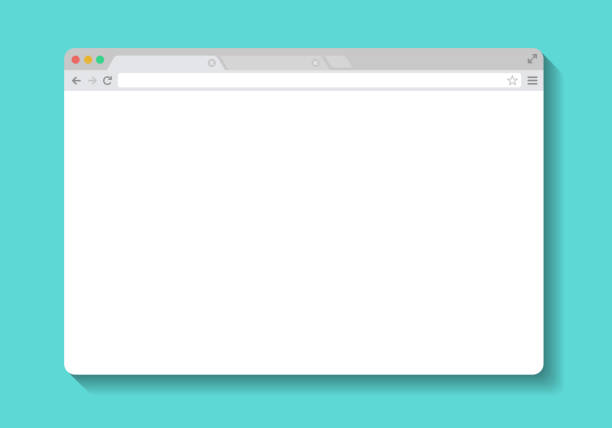
Another prominent factor affecting your website’s speed is the type of browser used to load the content. Older browser versions need help loading specific codes. If this is the case, you will find that they take a lot of time to load because they are incompatible.
Therefore, it is best to use a browser that allows caching pages. Besides, these new browser versions are updated regularly, and it is best always to use the latest option to have a more personalized and faster experience.
8. Number of redirects

Most web designers use redirects to make their websites accessible at multiple URLs. These redirects are necessary to increase traffic to your website, but you need to use them responsibly.
Unnecessary redirects on your website affect its speed as they take longer to load. Therefore, you can use various tools like redirect mapper tools to identify and analyze the existing redirects and remove the unnecessary ones.
9. Malware
![]()
The malware puts a heavy load on your server. That slows down the website speed and, in extreme cases, causes the website to crash. Therefore, it is advisable to download plugins and themes from trusted sources to prevent malware from entering. Also, malware scanners are available to help you detect these bugs so that you can take action if any are found.
10. Coding standards

Most new web developers must correct the mistake of writing vast blocks of code meant to execute smaller functions. Unfortunately, such large blocks of code result in slower site speed. That can get worse if these codes do not follow the proper format.
Therefore, bringing in an experienced developer to help you write effective code and choose the best themes is better.
How to ensure the security of your website
1. Install SSL and HTTPS
The SSL (Secure Sockets Layer) certificate encrypts the data transferred between the website and the visitors. Depending on the type of data being processed on the website, different levels of SSL should be used for different websites. A website with an SSL certificate has a padlock in the address bar.
If you are transacting through the website, it is asking for login credentials, or it is used to transfer files, an SSL certificate is essential. That will protect the data from being accessed by third parties during transmission.
How to install SSL:
- Choose a website builder that offers SSL.
- Choose a hoster that offers SSL.
- Install the SSL
Most hosting providers offer free SSL, but you can purchase an advanced SSL if you need a higher level of security.
HTTPS (Hypertext Transfer Protocol Secure) prevents interruptions and interception of content while it is being transferred. It provides security when using the Internet. HTTPS is essential for the website because:
- Increases the ranking of the website in the search engines
- helps to gain the trust of customers
- supports the protection of sensitive data
2. Use anti-malware software
With anti-malware software, your website will stay protected, and you will not have to worry. There are different types of anti-malware software. Some of them are free, and for others, you have to pay. The anti-malware software provides the following services, among others:
- Malware detection and removal.
- Web scans.
- PCI compliance.
- DDoS protection.
- Vulnerability patching.
- Web application firewall.
A good website hosting provider or builder should ensure your website’s highest security. Most providers offer free anti-malware software. When choosing a hosting provider, look for the following features: free SSL, protection against hacker attacks, DDoS protection, SFTP (Secure File Transfer Protocol), regular security upgrades, and automatic backups.
3. Choose a strong password
A strong password is essential for the security of your website. However, most people create one password for all their websites, programs, or databases. That makes your website vulnerable to hackers if any website passwords are exposed. Therefore, change passwords frequently and do not share them with third parties.
Use uppercase, lowercase, memorable characters, and numbers to create a strong password.
Choose sufficiently long passwords (between 12 and 14 digits). Do not use personal information as passwords (date of birth, ID card number, etc.) because this is the information that hackers will try to guess to log in to your website.
If you are a CMS manager or business owner, ensure employees change their passwords regularly. But again, only authorized personnel should have these passwords.
4. Keep the website up to date
You should always ensure that your website’s software is current. Outdated website software is prone to glitches, bugs, and hacking. If you use a hosting provider, updating the software is entirely in their hands.
Ensuring your website plugins are updated regularly will increase the website’s security. When choosing plugins, make sure you choose high-quality ones from trusted developers. Bad plugins may contain malicious code or bugs that can affect your website.
5. Back up the website
Backing up your website is one of the best options to keep your website safe. That will ensure that you can restore your website after a security breach. Never store the backup copies on site. Also, ensure the backup and your website are not on the same server.
There are several methods to back up your website:
- Using the WordPress plugin: If you use WordPress, you can install your preferred plugin and manage your backup settings.
- Using backup services: there are several backup services, such as Code Guard, that you pay for and then use to back up your data.
- Using a website provider with backup built into their plan – most hosters offer built-in backup software or provide it as an add-on module.
When choosing a reliable backup plan, some of the things you should look for include the following.
- Automated backups: if you forget to back up, you may pay the price of information loss in case of website corruption. However, you can avoid this by automating the backup process. This way, you can avoid human errors that would have resulted from forgetting to back up your data.
- Offsite backups: if you back up your data to an offsite location, it will be protected from hackers. Use hard drives to perform these backups. In the event of a hardware failure, the data is safe.
- Regular backups: you should perform regular backups to ensure you can use an updated backup version of the website.
- Redundant backup means your web data is stored in multiple locations, not just one.
6. Use a web application firewall
WAF (Web Application Firewall) reads all the data that passes through it, protecting your website. It acts as a gateway for incoming traffic, blocking hacking attempts. WAFs are mostly cloud-based and are plug-and-play services.
WAFs filter unwanted traffic, such as malicious bots and spammers. That helps to increase the security of your website.
7. Tighten network security
If multiple employees are accessing your website, the website must be secure. You should ensure employees do not leave an open path to the website server.
There are several ways to tighten network security. These include:
- Ensuring that employee passwords are changed every three months.
- Allowing the computer login period to expire after a period of inactivity.
- Ensuring that all devices that access the network are scanned for viruses whenever they are plugged in.
These measures will improve your network’s security and increase your employees’ safety.
8. Record administrative privileges and user access
You can grant administrative rights to employees who access the website server. That may cause them not to use the website as carefully as expected, overlook specific security measures, or make a mistake
That is because they care more about the task they are doing than the security of the website. Unfortunately, this can lead to a significant security breach.
When giving your employees access to the site, you must find out if they understand site security and what to look for to avoid a security breach. You should also find out what experience they have with using CMS.
Educate your CMS users about the need for software updates and passwords. Consistent training on security measures is essential.
It would be best to track who is accessing your CMS and their administrative privileges. Ensure you update this regularly to regulate who has access to the CMS. That will help prevent security breaches.
9. Manually accepting comments on the site
Comments on your site are proof that people have visited your site. Comments ensure that you connect with people, and they can also give you constructive feedback. To ensure that posts on your site get more attention, use Cinema8 to add more actions to your video content.
However, not all comments are good; some contain trolls, bots, fake accounts, or spam links. These can pose a security threat to your website. To prevent this, you need to change the website settings to approve the comments before they appear on the website manually. That will allow you to filter and delete the spam.
You can also reduce these dangerous links by:
- Ask website visitors to register so that they can post comments.
- Using plugins and anti-spam software.
The above tactics will ensure your comment section is safe for you and your visitors. The most important thing is high-quality protection against malicious malware and individuals.
10. Change the default settings of your CMS
Most website attacks are automated, and the bots depend on the website’s default settings. You can prevent most of these attacks by changing the default settings immediately after selecting your CMS.
CMS settings include permissions, user visibility, and comment control. You can change file permissions to restrict who and what they can do with a file. Permissions include reading, writing, or executing. Customizing user settings (owner, group, and public) and their permissions can also help reduce attack vulnerability.
11. Know the configuration files of your web server
The configuration files of your web server are located in the web root directory. They allow you to set the server’s rules, including options to improve the site’s security. Different servers use different types of files. You should know which one you are using. These include:
- web. Config used by Microsoft IIS servers.
- nginx. conf, which is used by Nginx servers
- .htaccess file, which is used by Apache web servers.
If you need to know which web server you are using, you can run a website scanner to check the website. It checks for viruses, known malware, website errors, blocklisting status, and more.
12. Do not help hackers
That sounds so obvious. How can you help hackers and protect your website from them simultaneously? Most people unknowingly fall victim to scammers and hackers by giving away crucial personal information.
Research has shown that 92.4% of malware is spread via email. That makes it the most common method of attack. Ensure your website is safe by watching for suspicious emails, calls, or texts asking for personal information.
To ensure that your website is not open to unwanted visitors, you should avoid some simple things:
- Avoid open or public Internet connections.
- Do not click on suspicious links in your email; delete them. That is especially important if it is a professional email with a link to your website.
- Trust only verified professionals to fix your website in case of a malfunction. That is because most hackers pose as technicians to access your website.
Even though this seems so familiar, you should be very careful. First, however, you should remember that almost 95% of cybersecurity breaches are caused by human error.
Wrapping Up
Research has shown that the number of hacking attacks has increased significantly. That is why security maintenance is so essential. You need to protect your customers’ data as well as your own. Making sure that data falls into the right hands should be a priority.
As we’ve seen, website security is a simple process requiring little capital or technical expertise. Of course, no method can guarantee the maximum security of your website, but incorporating the above methods will increase the security of your website. That, in turn, will reduce your website’s vulnerability to attack.
If you own a website, you should review and apply the above tips to ensure your website is secure. To start building your website, you should choose a good web host or builder and follow the security guidelines mentioned above.
Frequently asked questions
Q1: What steps can I take to ensure the security of my website?
A1: You can take several steps to ensure your website’s security. First, choose a reliable web hosting provider with a good reputation and up-to-date security measures. Watch out for suspicious emails or calls asking for personal information, research the web server’s configuration files, and trust only verified professionals to fix malfunctions. Also, use strong passwords that are changed regularly, use two-factor authentication if possible, disable directory browsing and file listing, and adjust your CMS settings.
Q2: What types of files are used for web server configuration?
A2: Different file types are used for different servers. These include the web. Config for Microsoft IIS servers, nginx. Conf for Nginx servers and .htaccess for Apache web servers. If you need to know which server you are using, you can run a website scanner to check the website and determine what type of file it uses.
Q3: How can I make sure my website is running at optimal speed?
A3: You can take several steps to ensure that your website is running at optimal speed. First, ensure your site has sufficient hosting resources and that the server’s software and security patches are current. Also, utilize a content delivery network (CDN) to reduce latency and bandwidth, optimize your images for faster loading, minify HTML, CSS, and JavaScript files, and use caching to store frequently requested data. Finally, regularly check your website logs for potential issues that could cause slowdowns.
Our team of developers created this web store to assist businesses in safeguarding their website contact forms from spam and abuse. Contact us to address your website contact form spam issues.
The post The Need for Speed: The Factors that Influence Website Load Times appeared first on Stop Web Form Spam.
https://media.istockphoto.com/id/1349095010/vector/flat-vector-business-technology-cloud-storage-and-cloud-server-service-concept-with.jpg?s=612x612&w=0&k=20&c=1BVlQF_YL9gWhCJpm70sD8L3GJMfPm2YTPpVPOI1i7E=
https://www.stopwebformspam.com/the-need-for-speed-the-factors-that-influence-website-load-times/?utm_source=rss&utm_medium=rss&utm_campaign=the-need-for-speed-the-factors-that-influence-website-load-times
Comments
Post a Comment