Email Spam Prevention Strategies and Best Practices: part 1
Email Spam Prevention Strategies and Best Practices: part 1
Chapter 1: Introduction to Email Spam Prevention
Understanding the Importance of Email Spam Prevention
In today’s digital age, email has become an integral part of our lives. It serves as a primary means of communication for both personal and professional purposes. However, with its widespread usage, the issue of email spam has also emerged as a significant concern. For newbie web designers, web developers, website owners, and WordPress developers, understanding the importance of email spam prevention is crucial to maintaining the integrity and effectiveness of their websites.
Email spam refers to unsolicited and unwanted emails that flood our inboxes, often promoting scams, phishing attempts, or irrelevant content. Not only is spam annoying and time-consuming, but it can also pose serious threats to individuals and businesses alike. Spam emails can contain malware, viruses, or links to malicious websites, which can compromise the security of your website and the personal information of your users.
The importance of email spam prevention for websites cannot be overstated. Implementing effective strategies and best practices can help protect your website’s reputation, maintain user trust, and ensure the smooth functioning of your online communication. By identifying and preventing spam emails, you can significantly reduce the risk of cyber threats and enhance the overall user experience.
There are several techniques and tools available to combat email spam. One of the most common and effective methods is using spam filters. These filters analyze incoming emails and identify potential spam based on various criteria such as sender reputation, email content, and user-defined rules. Implementing a robust spam filter can significantly reduce the number of unwanted emails reaching your inbox.
Additionally, educating users about email security best practices is essential. This includes being cautious while opening email attachments, avoiding clicking on suspicious links, and refraining from sharing personal information via email. By creating awareness among your users, you can minimize the chances of falling victim to spam and phishing attempts.
Regularly updating and patching your email software is another vital aspect of email spam prevention. Software updates often include security enhancements that can help protect your website and email accounts from emerging threats.
In conclusion, understanding the importance of email spam prevention is critical for newbies in the web development field, website owners, and WordPress developers. By implementing effective strategies, such as spam filters, user education, and software updates, you can safeguard your website, maintain user trust, and ensure a secure and seamless communication experience for both you and your users.
Common Consequences of Email Spam
Email spam is a persistent problem that can have various negative consequences for individuals and businesses alike. In this subchapter, we will explore some of the common consequences of email spam and why it is crucial for web designers, web developers, website owners, and WordPress developers to prioritize email spam prevention strategies.
1. Increased Risk of Cybersecurity Threats: Email spam often contains malicious links or attachments that can lead to cybersecurity breaches. Clicking on these links or downloading infected files can result in malware infections, data breaches, and identity theft. By not implementing effective email spam prevention measures, website owners and developers put their users and themselves at risk.
2. Damaged Reputation: If your website’s email addresses are frequently used to send spam, it can damage your reputation. Receiving spam emails from a particular website can cause users to lose trust in its legitimacy. This can result in decreased user engagement, loss of potential customers, and a negative impact on your brand’s reputation.
3. Increased Server Load and Reduced Performance: Email spam can overload your server with unnecessary requests, causing it to slow down or crash. This can negatively affect website performance, leading to a poor user experience. Slow-loading websites often result in higher bounce rates and lower conversions, directly impacting your website’s success.
4. Wasted Resources: Dealing with email spam consumes valuable resources, including time, server capacity, and bandwidth. Spam emails can clog up inboxes, making it difficult for users to find important emails. Moreover, server resources are wasted on processing and storing these unwanted messages. By implementing effective email spam prevention strategies, web developers can optimize resource utilization and improve overall efficiency.
5. Legal Consequences: In some jurisdictions, failing to implement adequate email spam prevention measures can result in legal consequences. Certain countries have strict laws and regulations regarding unsolicited commercial emails. Non-compliance can lead to hefty fines and legal complications for website owners and developers.
To mitigate these consequences, it is crucial for web designers, web developers, website owners, and WordPress developers to prioritize email spam prevention strategies. This includes implementing robust spam filters, educating users about email security best practices, regularly updating software, and monitoring email traffic for suspicious activities.
By proactively addressing email spam concerns, you can safeguard your website’s reputation, protect user data, enhance performance, and ensure compliance with legal requirements.
Overview of Email Spam Prevention Strategies
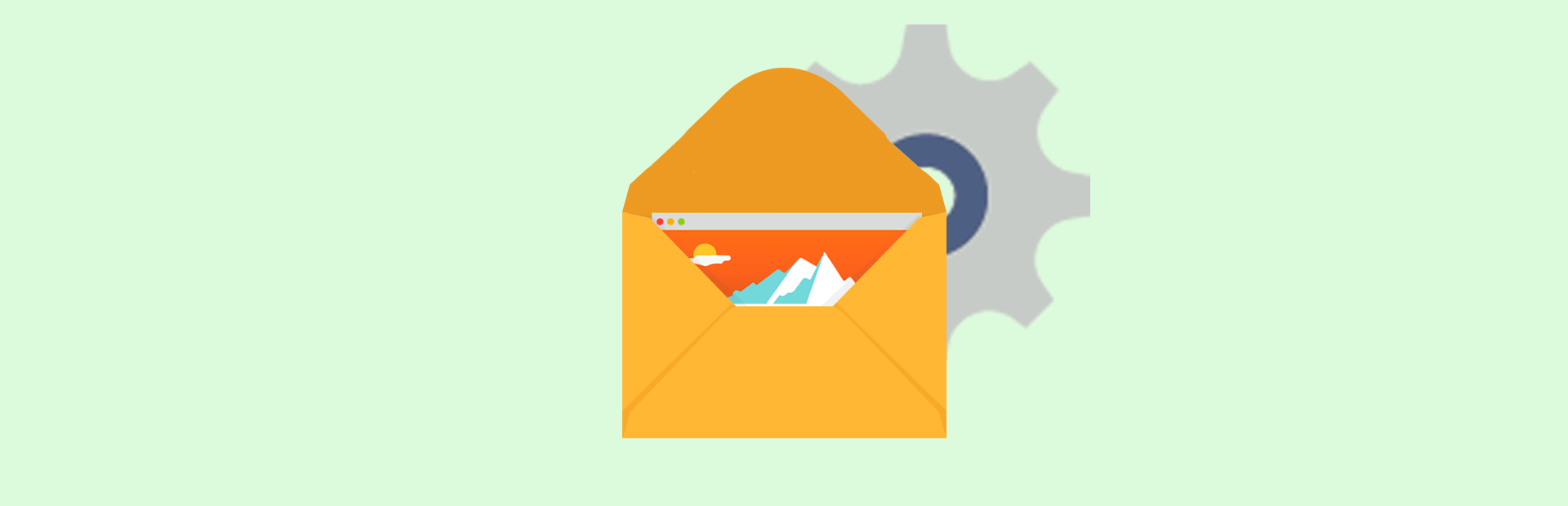
In today’s digital age, email spam has become a pervasive problem that affects individuals and businesses alike. Spam emails not only clutter our inboxes but also pose significant security risks and can damage a website’s reputation. As a web developer or website owner, it is crucial to implement effective email spam prevention strategies to protect your users and maintain the integrity of your website.
This subchapter aims to provide an overview of various email spam prevention strategies that are essential for newbies web designers, web developers, website owners, and WordPress developers. By understanding these strategies, you can take proactive steps to combat spam and ensure a smooth user experience for your website visitors.
The first strategy we will explore is the use of CAPTCHA, an acronym for Completely Automated Public Turing test to tell Computers and Humans Apart. CAPTCHA is an effective tool that helps differentiate between human users and automated bots, preventing spam bots from filling out forms or sending bulk emails. We will delve into the different types of CAPTCHA, their strengths, and weaknesses, and guide you on implementing the most suitable option for your website.
Next, we will discuss the importance of email validation. By validating email addresses, you can ensure that the users’ email addresses are legitimate and minimize the chances of spam accounts being created on your website. We will explore various email validation techniques, including syntax validation, domain validation, and SMTP validation, to help you choose the most appropriate method for your needs.
Furthermore, we will delve into the significance of implementing content filters. Content filters analyze the content of incoming emails and identify potential spam based on predefined rules. We will discuss the different types of content filters, such as keyword-based filters, Bayesian filters, and heuristic filters, and guide you on configuring and fine-tuning these filters to achieve optimal spam detection rates.
In addition to technical solutions, we will also explore the importance of educating users about email spam and implementing user awareness strategies. By educating your users about the risks associated with spam emails and providing them with guidelines on safe email practices, you can minimize the likelihood of them falling victim to phishing attempts or inadvertently contributing to spam propagation.
By implementing these email spam prevention strategies, you can safeguard your website and users from the negative impacts of spam. This chapter aims to equip newbies web designers, web developers, website owners, and WordPress developers with the knowledge and tools necessary to mitigate the risks associated with email spam and maintain a secure online environment for their users.
Chapter 2: Email Spam Prevention Techniques
Implementing CAPTCHA to Prevent Bot Submissions
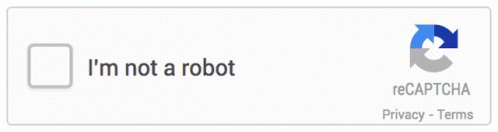
In today’s digital age, email spam has become a pervasive issue that can have serious consequences for websites. From annoying spam comments to malicious attacks, email spam can disrupt the user experience, compromise website security, and negatively impact a website’s reputation. To combat this problem, web developers and website owners must employ effective email spam prevention strategies, and one such strategy is implementing CAPTCHA.
CAPTCHA, short for Completely Automated Public Turing test to tell Computers and Humans Apart, is a widely used technique to distinguish between human users and automated bots. By presenting users with a challenge that requires human intelligence to solve, CAPTCHA acts as a barrier, preventing bots from submitting forms and leaving spam comments.
For newbies web designers, web developers, website owners, and WordPress developers, implementing CAPTCHA can be a straightforward and highly effective approach to combat email spam. There are several popular CAPTCHA services and plugins available that can be easily integrated into websites, regardless of the platform being used.
By adding CAPTCHA to forms and comment sections on websites, web developers can ensure that only genuine human users can make submissions. This significantly reduces the influx of bot-generated spam, saving website owners valuable time and resources that would otherwise be spent on spam moderation.
One common type of CAPTCHA is the image-based CAPTCHA, where users are required to identify and select specific objects within a series of images. This type of CAPTCHA leverages visual recognition capabilities that are typically more challenging for bots to replicate accurately. Another popular variant is the text-based CAPTCHA, where users are asked to enter a sequence of distorted or obscured characters displayed in an image. Bots often struggle to decipher such characters, while humans can easily recognize them.
However, it’s important to strike a balance when implementing CAPTCHA. Overly complex CAPTCHAs can frustrate users and deter genuine submissions, resulting in a poor user experience. Therefore, it is recommended to choose CAPTCHA solutions that are user-friendly, accessible, and effective in preventing spam submissions without inconveniencing human users.
In conclusion, implementing CAPTCHA is a vital step in combating email spam and preserving the integrity of websites. By incorporating CAPTCHA into forms and comment sections, web developers, website owners, and WordPress developers can effectively prevent bot submissions and significantly reduce the impact of email spam.
Utilizing Email Filters and Blacklists
In today’s digital world, email spam has become an ever-increasing problem for website owners, web developers, and web designers. Unwanted and unsolicited emails not only clutter your inbox but also pose a threat to your website’s security and reputation. To combat this issue, it is crucial to implement effective email spam prevention strategies, such as utilizing email filters and blacklists.
Email filters serve as a first line of defense against spam by automatically sorting incoming emails based on predefined criteria. As a newbie web designer, web developer, or website owner, understanding how to set up and configure email filters can save you valuable time and keep your inbox organized. By creating rules that filter out suspicious or unwanted emails, you can ensure that only legitimate messages reach your inbox.
When setting up email filters, it is important to consider various factors such as sender reputation, email content, and user preferences. By leveraging the power of filters, you can automatically divert emails from known spammers or blacklisted domains straight to your spam folder, reducing the chances of falling victim to phishing attempts or malware.
Blacklists, on the other hand, are lists of IP addresses or domains that have been identified as sources of spam. By utilizing reputable blacklists, you can block emails originating from these sources, thereby preventing them from reaching your inbox altogether. This is particularly useful for WordPress developers who often face spam issues due to their websites’ contact forms or comment systems.
To effectively utilize blacklists, it is recommended to subscribe to popular and trusted blacklist services. These services constantly update their databases with newly identified sources of spam, ensuring that your website’s email system remains protected against the latest threats. Regularly updating and monitoring your blacklist settings will help you stay one step ahead of spammers and maintain a spam-free environment for your website visitors.
In conclusion, email spam prevention is an essential aspect of website security and user experience. By utilizing email filters and blacklists, newbies web designers, web developers, and website owners can effectively combat spam, protect their inbox, and enhance the overall experience for their users. Implementing these strategies as part of your web development toolkit will not only save you time but also enhance the reputation and security of your website.
Setting up SPF, DKIM, and DMARC to Authenticate Emails
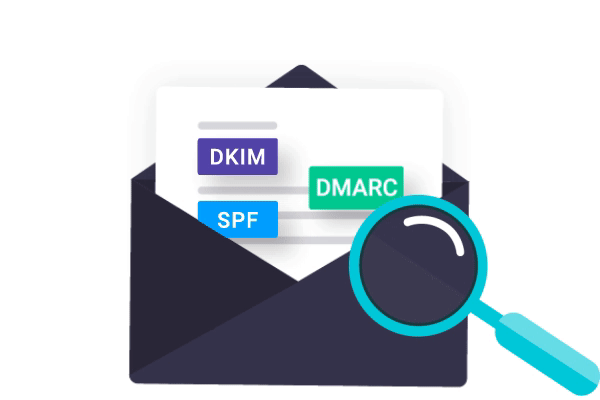
In today’s digital world, email spam has become a pervasive problem that can harm the reputation of your website and compromise the security of your users. As a newbie web designer, web developer, website owner, or WordPress developer, it is crucial to understand the importance of implementing email spam prevention strategies to protect your website and users from malicious attacks. One of the most effective ways to combat email spam is by setting up SPF, DKIM, and DMARC authentication protocols.
SPF (Sender Policy Framework) is a widely used email authentication protocol that helps verify the authenticity of the sender’s domain. By configuring SPF records for your domain, you can specify which servers are authorized to send emails on behalf of your domain. This prevents spammers from impersonating your domain and helps receiving mail servers identify legitimate emails, reducing the chances of your emails ending up in the spam folder.
DKIM (Domain Keys Identified Mail) is another essential email authentication protocol that adds a digital signature to your outgoing emails. This signature is generated using encryption techniques and is verified by the receiving mail servers. By implementing DKIM, you can ensure that the integrity of your emails is maintained throughout the delivery process, reducing the risk of your emails being tampered with or modified by third parties.
DMARC (Domain-based Message Authentication, Reporting, and Conformance) is a policy framework that builds upon SPF and DKIM to provide an extra layer of email authentication. DMARC allows domain owners to define policies that instruct receiving mail servers on how to handle unauthenticated or suspicious emails. It enables you to receive detailed reports about email authentication failures, giving you insights into potential email abuse and allowing you to take appropriate action.
Implementing SPF, DKIM, and DMARC authentication protocols requires modifying your DNS records, which might sound daunting for newbies. However, various online tools and guides are available to help simplify the setup process. Additionally, popular email service providers and hosting platforms often provide step-by-step instructions to configure these protocols.
By setting up SPF, DKIM, and DMARC authentication, you can significantly improve the deliverability of your legitimate emails and protect your website and users from email-based attacks. It’s essential to regularly monitor and update your email authentication configurations to stay ahead of evolving spamming techniques and ensure the security and trustworthiness of your email communication.
Remember, email spam prevention is an ongoing process, and staying informed about the latest best practices in the field is crucial for maintaining a spam-free environment for your website and users.
Using Honey Pot Technique to Catch Spammers

One of the most effective strategies for preventing email spam on websites is the implementation of the Honey Pot technique. This powerful tool can help newbies web designers, web developers, website owners, and WordPress developers effectively combat spam and maintain the integrity of their email systems.
The Honey Pot technique works by creating attractive traps for spammers, diverting their attention away from genuine users. Essentially, it involves placing hidden form fields or email addresses on web pages that are invisible to users but easily detectable by spambots. When a spambot attempts to fill out the form or send an email to the hidden address, it is immediately identified as a spammer.
To implement the Honey Pot technique, web developers can utilize various methods. One approach is to add a hidden form field to contact or registration forms. Since humans cannot see this field, they won’t fill it out. However, spambots are programmed to fill in every available field, including the hidden ones. By setting a condition that marks any submission with a value in the hidden field as spam, the Honey Pot technique effectively catches spammers.
Another method involves creating hidden email addresses within the website’s code. These addresses are not visible to users but can be easily detected by spambots. By including such addresses in the website’s code, any email sent to them automatically alerts the system that it is spam. Website owners can then take appropriate action, such as blocking the spammer’s IP address or filtering out future emails from that source.
The Honey Pot technique offers several advantages over traditional spam prevention methods. Unlike captchas or challenge-response systems, it does not inconvenience genuine users with additional steps or puzzles. It operates silently in the background, catching spammers without interrupting the user experience. Additionally, because the Honey Pot technique relies on hidden elements, it does not rely on user interaction, making it more effective against advanced spambots.
In conclusion, the Honey Pot technique is a powerful tool for preventing email spam on websites. Its ability to divert the attention of spammers away from genuine users makes it an invaluable asset for newbies web designers, web developers, website owners, and WordPress developers. By implementing this technique, they can effectively combat spam and maintain the integrity of their email systems, ensuring a smooth and secure user experience.
Analyzing and Monitoring Email Delivery Metrics
As a web developer, website owner, or a WordPress developer, it is crucial to understand the importance of analyzing and monitoring email delivery metrics. In today’s digital world, email spam prevention for websites has become a pressing issue, and being aware of the metrics associated with email delivery can greatly enhance your email marketing strategies.
When it comes to email delivery, several metrics need to be considered to ensure that your emails are reaching the intended recipients and not ending up in spam folders. Let’s explore some key metrics that you should be monitoring regularly:
1. Delivery Rate: This metric indicates the percentage of emails that successfully reach the recipients’ inboxes. Monitoring your delivery rate will help you identify any potential issues with your email delivery system or the quality of your email list.
2. Bounce Rate: Bounces occur when an email fails to reach the recipient’s inbox due to various reasons such as invalid email addresses or technical issues. Tracking your bounce rate will allow you to analyze and rectify any problems related to your email list hygiene or email server configuration.
3. Open Rate: The open rate measures the percentage of recipients who actually open your emails. It is an essential metric that reflects the effectiveness of your email subject lines, sender name, and overall email content.
4. Click-through Rate (CTR): CTR indicates the percentage of recipients who click on a link within your email. It is a valuable metric that helps you assess the engagement level of your audience and the effectiveness of your email campaigns.
5. Complaint Rate: This metric measures the number of recipients who mark your email as spam. Monitoring your complaint rate is crucial as it helps you identify potential issues with your email content or list acquisition practices.
To effectively analyze and monitor these metrics, there are various tools and services available. Popular email service providers like Mailchimp, Sendinblue, and Constant Contact offer comprehensive analytics dashboards that provide detailed insights into your email campaigns’ performance.
By regularly reviewing your email delivery metrics, you can identify areas for improvement, optimize your email marketing strategies, and enhance your overall email spam prevention efforts. Remember, delivering relevant and engaging content to your subscribers’ inboxes is key to building trust, increasing conversions, and maintaining a positive brand reputation.
In conclusion, analyzing and monitoring email delivery metrics is essential for newbies web designers, web developers, website owners, and WordPress developers to ensure effective email spam prevention for websites. By staying informed about the success of your email campaigns, you can make data-driven decisions and improve the overall performance of your email marketing efforts.
Chapter 3: Best Practices for Email Spam Prevention
Educating Users about Email Security

In today’s digital age, email has become an essential communication tool for individuals and businesses alike. However, it is also a prime target for spammers and cybercriminals. As a newbie web designer, web developer, website owner, or WordPress developer, it is crucial to educate yourself and your users about email security to prevent spam and protect sensitive information.
Email spam prevention for websites requires a multi-faceted approach that involves both technical measures and user awareness. This chapter aims to provide you with valuable insights and best practices to educate your users about email security effectively.
1. Understanding the Threat Landscape:
Begin by explaining the various dangers associated with email spam, such as phishing, malware distribution, and identity theft. Emphasize the potential risks and consequences of falling victim to these attacks, including financial loss and damage to reputation.
2. Implementing Technical Measures:
Discuss the importance of implementing technical measures to prevent email spam. Encourage the use of secure email protocols like SMTPS or STARTTLS, which encrypt the communication between the email client and the mail server. Additionally, highlight the significance of using reliable spam filters and antivirus software to detect and block malicious emails.
3. Creating Strong Passwords:
One of the most basic but crucial steps in email security is using strong, unique passwords. Educate your users about the importance of creating passwords with a combination of upper and lowercase letters, numbers, and special characters. Emphasize the need to avoid common or easily guessable passwords to prevent unauthorized access.
4. Recognizing Phishing Attempts:
Educate your users on how to identify phishing emails, which often impersonate legitimate organizations. Teach them to scrutinize the sender’s email address, check for spelling and grammar errors, and avoid clicking on suspicious links or downloading attachments from unknown sources.
5. Being Cautious with Personal Information:
Encourage your users to exercise caution when sharing personal information via email. Remind them to avoid providing sensitive details like passwords, social security numbers, or financial information unless they are certain of the recipient’s legitimacy.
6. Regularly Updating Software:
Explain the importance of keeping email clients, plugins, and other software up to date. Outdated software may have vulnerabilities that can be exploited by attackers. Encourage your users to enable automatic updates whenever possible.
By educating your users about email security, you empower them to become proactive in preventing spam and protecting their sensitive information. Implementing these best practices will go a long way in safeguarding your website and maintaining a secure online environment. Remember, email security is a continuous process, so encourage your users to stay vigilant and informed about the latest threats and preventive measures.
Creating Strong Password Policies
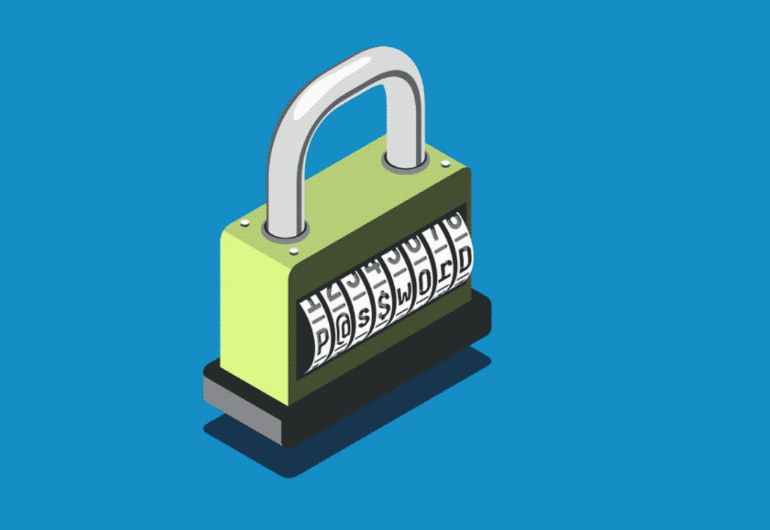
One of the most important aspects of email spam prevention for websites is implementing strong password policies. In today’s digital landscape, where hackers and spammers are constantly evolving their techniques, it is crucial to have robust password policies in place to protect your website and its users. This chapter will provide valuable insights and best practices for newbies web designers, web developers, website owners, and WordPress developers to create strong password policies that enhance security and minimize the risk of email spam.
First and foremost, it is essential to understand the characteristics of a strong password. A strong password should be lengthy, consisting of a combination of uppercase and lowercase letters, numbers, and special characters. It should not be easily guessable or related to personal information, such as names or birthdays. Educating your users about the importance of strong passwords can go a long way in preventing unauthorized access and email spam.
To enforce strong password policies, consider implementing the following measures:
1. Password Complexity Requirements: Set minimum requirements for password complexity, such as a minimum length of 8 characters and a mix of uppercase and lowercase letters, numbers, and special characters. This ensures that users choose strong passwords that are resistant to brute-force attacks.
2. Regular Password Updates: Encourage users to change their passwords periodically. This prevents the use of compromised passwords and reduces the risk of email spam caused by unauthorized access.
3. Two-Factor Authentication (2FA): Implementing 2FA adds an extra layer of security by requiring users to provide an additional form of verification, such as a unique code sent to their mobile devices. This significantly reduces the chances of unauthorized access and enhances email spam prevention.
4. Account Lockouts: Implement a policy that locks user accounts after a certain number of failed login attempts. This prevents brute-force attacks and protects against email spam originating from compromised accounts.
5. Password Encryption: Store user passwords in a securely encrypted format to prevent unauthorized access to sensitive information. Utilize hashing algorithms such as bcrypt or Argon2, which are designed to protect against password cracking techniques.
By implementing these strong password policies, newbie web designers, web developers, website owners, and WordPress developers can significantly enhance email spam prevention for their websites. It is essential to regularly review and update these policies to stay ahead of emerging threats and ensure the continued security of your website and its users.
Regularly Updating and Patching Email Systems
 In today’s digital landscape, where cyber threats are becoming more sophisticated than ever, it is crucial for web developers, designers, and website owners to prioritize the security of their email systems. Email spam prevention is not just about protecting your website, but it also safeguards your reputation, user data, and overall online presence. To ensure the highest level of security, regularly updating and patching email systems is an essential practice that should never be overlooked.
In today’s digital landscape, where cyber threats are becoming more sophisticated than ever, it is crucial for web developers, designers, and website owners to prioritize the security of their email systems. Email spam prevention is not just about protecting your website, but it also safeguards your reputation, user data, and overall online presence. To ensure the highest level of security, regularly updating and patching email systems is an essential practice that should never be overlooked.
Why is it important to update and patch email systems? Well, think of your email system as a fortress guarding sensitive information. Just like any fortress, it is vulnerable to attacks and breaches if not properly maintained. Cybercriminals are constantly looking for vulnerabilities in outdated software and systems. By regularly updating and patching your email system, you are fortifying its defense against potential threats.
Updates and patches are released by software developers to fix bugs, address vulnerabilities, and introduce new security features. These updates often include enhancements to spam filters, malware detection, and encryption protocols, all of which are critical in preventing email spam and securing user data.
For newbies web designers, web developers, website owners, and WordPress developers, keeping up with updates and patches can be daunting. However, it is crucial to realize that neglecting this aspect can lead to devastating consequences. Fortunately, there are several best practices that can simplify the process:
1. Enable automatic updates: Most email systems and platforms offer an option to enable automatic updates. By doing so, you ensure that your system remains up-to-date without the need for manual intervention.
2. Regularly check for updates: If automatic updates are not available, make it a habit to check for updates periodically. Visit the official website or follow the developer’s blog or social media channels to stay informed about any new releases.
3. Test updates before implementation: Before applying updates or patches to your live email system, it is advisable to test them on a staging or development environment. This allows you to identify any potential conflicts or issues before they impact your users.
4. Stay informed about security vulnerabilities: Subscribe to security newsletters, forums, or mailing lists relevant to your email system. This will keep you updated about any known vulnerabilities and their corresponding patches, allowing you to take immediate action.
By following these practices, you can ensure that your email system remains secure and protected against the ever-evolving threat of email spam. Remember, a proactive and vigilant approach towards updating and patching your email system is an investment in the long-term success and security of your website.
Implementing Two-Factor Authentication (2FA)

In today’s digital landscape, the need to protect sensitive information and prevent unauthorized access to websites has become a critical priority. As web designers, web developers, website owners, and WordPress developers, it is essential to understand the importance of implementing robust security measures, especially when it comes to email spam prevention for websites. One such security measure that has gained significant popularity is Two-Factor Authentication (2FA).
Two-Factor Authentication is a security process that requires users to provide two forms of identification before granting access to a website or an online service. This additional layer of security significantly reduces the risk of unauthorized access, even if the user’s password is compromised. The two factors typically include something the user knows (password) and something the user possesses (a physical device like a smartphone).
As a newbie in the web development industry, it is essential to familiarize yourself with the process of implementing 2FA on websites. One of the most straightforward ways to integrate 2FA is by using a plugin or a software solution specifically designed for this purpose. For WordPress developers, there are numerous 2FA plugins available, offering a variety of features and functionalities.
When selecting a 2FA plugin or software, it is crucial to choose a reputable and well-supported solution. Look for plugins that have a high rating, positive reviews, and regular updates. It is also advisable to opt for solutions that offer multiple 2FA methods, such as text messages, email verification, or authenticator apps like Google Authenticator or Authy. This allows users to choose the method that suits them best.
Once you have chosen a suitable 2FA solution, the implementation process is relatively straightforward. Most plugins provide step-by-step instructions and user-friendly interfaces to guide you through the setup process. Typically, it involves installing and activating the plugin, configuring the settings, and enabling 2FA for user accounts.
By implementing 2FA on your website, you are significantly enhancing its security and reducing the risk of email spam and other forms of unauthorized access. It adds an extra layer of protection, making it much harder for hackers to gain access to sensitive information. Additionally, it instills confidence in your users, assuring them that their data is safe and fostering a positive user experience.
In conclusion, as a web developer or website owner, implementing Two-Factor Authentication (2FA) is a crucial step in ensuring the security and integrity of your website. By choosing a reputable 2FA plugin or software and following the setup instructions, you can enhance your website’s security, protect against email spam, and gain the trust of your users. Embrace the power of 2FA, and safeguard your website from unauthorized access today.
Encouraging Email Whitelisting and Safe Sender Lists
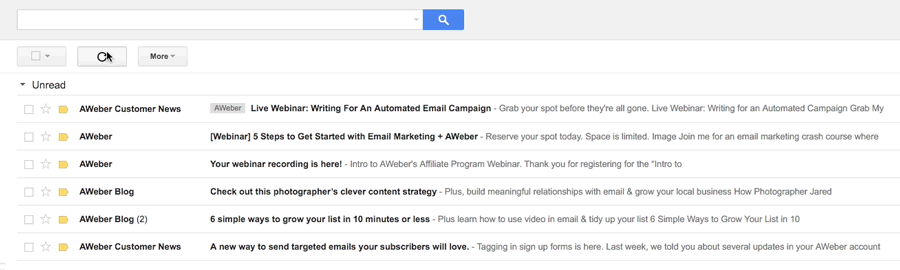
One of the most effective ways to combat email spam is by encouraging email whitelisting and safe sender lists. As a newbie web designer, web developer, website owner, or WordPress developer, understanding these strategies is crucial for ensuring the delivery of legitimate emails and enhancing the user experience on your website.
Email whitelisting is the process of adding a trusted sender’s email address or domain to a recipient’s approved list. By doing so, you are essentially telling email filters that you trust the sender and want to receive their emails directly in your inbox. This is especially important for transactional emails, such as order confirmations, password resets, and subscription notifications, which users expect to receive without delay.
- To encourage email whitelisting, you can educate your users about the importance of adding your email address or domain to their whitelist. Clearly explain the steps they need to follow, whether it’s accessing their email provider’s settings or clicking on a specific link within your email. Providing detailed instructions and even visual aids can help make the process easier for them.
- Another effective strategy is to highlight the benefits of whitelisting your email address. Emphasize that it will ensure they never miss important updates, exclusive offers, or time-sensitive information from your website. You can also assure them that you have implemented stringent security measures to protect their personal information and that your emails are legitimate and trustworthy.
- Safe sender lists, on the other hand, work similarly to whitelisting, but at the email client level. Encourage your users to add your email address or domain to their email client’s safe sender list, so that your emails are recognized as safe and not sent to the spam folder. Provide simple instructions for popular email clients like Gmail, Outlook, and Yahoo Mail, as these are widely used by your audience.
- Furthermore, it is essential to maintain a good sending reputation to avoid being flagged as spam. Regularly monitor your email deliverability metrics, such as bounce rates and spam complaints, and take immediate action to rectify any issues. Implementing best practices like double opt-in, using reputable email service providers, and ensuring your email content is relevant and engaging can help establish a positive reputation.
By encouraging email whitelisting and safe sender lists, you can ensure that your important emails reach your users’ inboxes. This will not only improve communication with your audience but also enhance the overall user experience on your website. Implement these strategies as part of your email spam prevention measures and reap the benefits of improved deliverability and increased engagement.
Chapter 4: Email Spam Prevention for Websites
Securing Website Contact Forms from Spam Submissions

In today’s digital world, email spam has become a major nuisance for website owners, web developers, and designers. Spam submissions through website contact forms can clog up your inbox, waste your time, and potentially expose your website to security risks. However, with the right strategies and best practices, you can effectively prevent spam submissions and ensure the smooth functioning of your website.
One of the most common ways to secure your website contact forms from spam submissions is by implementing CAPTCHA (Completely Automated Public Turing test to tell Computers and Humans Apart). CAPTCHA is a security measure that requires users to complete a simple task, such as entering a series of distorted characters or solving a puzzle, to prove they are human. By adding CAPTCHA to your contact forms, you can significantly reduce the number of spam submissions.
Another useful technique is utilizing spam filters and plugins. These tools can analyze incoming submissions and identify potential spam based on various factors like IP address reputation, content analysis, and user behavior. By integrating spam filters into your website, you can automatically block suspicious submissions and protect your inbox from unwanted spam.
Additionally, it is essential to regularly update your website’s software and plugins. Developers frequently release security patches and updates that address vulnerabilities and improve spam prevention measures. By staying up-to-date with the latest versions, you can ensure that your website is equipped with the necessary defenses against spam submissions.
Moreover, implementing form validation can help prevent spam submissions. Form validation checks the input data entered by users, ensuring that it meets specific criteria. By setting up validation rules, such as requiring a valid email address or limiting the number of characters in a field, you can filter out spam submissions and ensure that only genuine users can submit the form.
Lastly, consider implementing a double opt-in process for your contact forms. Double opt-in requires users to confirm their email addresses by clicking on a verification link. This extra step adds an additional layer of security, as it ensures that only valid email addresses are used to submit the form. It also helps to build a more engaged and responsive email list.
In conclusion, securing website contact forms from spam submissions is crucial for website owners, web developers, and designers. By implementing CAPTCHA, utilizing spam filters and plugins, updating software regularly, implementing form validation, and considering a double opt-in process, you can effectively prevent spam submissions and maintain the integrity of your website. These strategies and best practices will save you time, protect your inbox from unwanted spam, and ensure a positive user experience for your website visitors.
Protecting User Registration and Login Systems
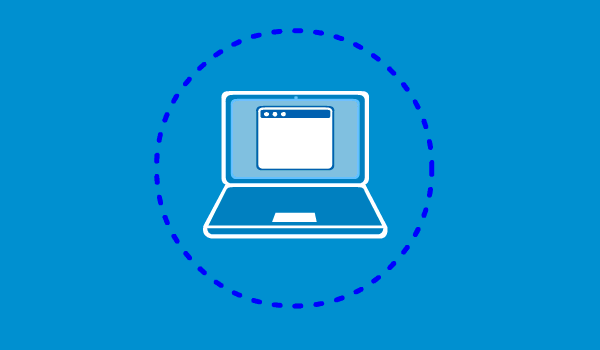
In today’s digital landscape, where online threats are becoming increasingly prevalent, it is crucial to prioritize the security of user registration and login systems on websites. With the rise in email spam and hacking attempts, it is essential for web developers, designers, and website owners to implement effective strategies to safeguard user data and maintain a secure online environment.
- One of the primary steps in protecting user registration and login systems is to ensure strong password requirements. Newbies in the web development and design field must understand the significance of encouraging users to create complex passwords that include a combination of uppercase and lowercase letters, numbers, and special characters. By setting up password strength indicators and enforcing strong password policies, such as periodic password changes, you can significantly reduce the risk of unauthorized access.
- Another essential practice is to implement a multi-factor authentication (MFA) system. MFA adds an extra layer of security by requiring users to provide additional verification, such as a unique code sent to their registered email or mobile device, along with their username and password. This approach helps to prevent unauthorized access even if a password is compromised.
- To combat email spam, web developers and website owners should consider implementing CAPTCHA tests during the registration process. CAPTCHA (Completely Automated Public Turing test to tell Computers and Humans Apart) prevents bots from automatically creating accounts and spamming the website. By leveraging CAPTCHA, you can ensure that only genuine users with human characteristics can access your website’s registration system.
- Regularly updating and patching your website’s software and plugins is another crucial step in protecting user registration and login systems. Hackers often exploit vulnerabilities in outdated software versions to gain unauthorized access. By staying up-to-date with the latest security patches and updates, you can minimize the risk of intrusions and keep your website secure.
- Furthermore, incorporating SSL (Secure Sockets Layer) certificates on your website is vital to encrypt user data during transmission. SSL certificates establish a secure connection between the user’s browser and the server, ensuring that sensitive information, such as login credentials, cannot be intercepted by malicious actors.
In conclusion, protecting user registration and login systems is of utmost importance in today’s digital landscape. It is essential for newbies in web development, design, and website ownership to prioritize the implementation of strong password requirements, multi-factor authentication, CAPTCHA tests, software updates, and SSL certificates. By following these best practices, you can create a secure online environment for your users and safeguard their data from email spam and unauthorized access.
Preventing Comment and Forum Spam
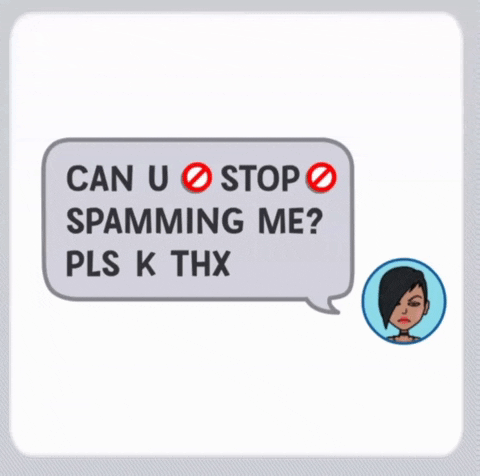
As a newbie web designer, web developer, website owner, or WordPress developer, you may have encountered the annoyance of comment and forum spam on your website. Comment and forum sections are valuable communication channels for your website visitors, but they can also become breeding grounds for spam if not properly protected. In this chapter, we will explore effective strategies and best practices to prevent comment and forum spam and maintain a spam-free online community.
1. Implement Captcha or ReCAPTCHA: One of the most common and effective methods to prevent automated spam bots from flooding your comment and forum sections is by implementing Captcha or ReCAPTCHA. These tools require users to solve a simple challenge, such as identifying distorted letters or clicking on specific images, to prove that they are humans and not bots.
2. Use Comment Moderation: Enabling comment moderation allows you to review and approve each comment before it appears publicly on your website. This ensures that spammy or inappropriate comments never see the light of day. Utilize moderation settings in your content management system or install plugins specifically designed for comment moderation.
3. Set Comment and Forum Guidelines: Clearly define and communicate your website’s comment and forum guidelines to your users. By establishing rules against spam, self-promotion, and inappropriate content, you can discourage spammers and maintain a healthy online environment. Regularly monitor and enforce these guidelines to ensure compliance.
4. Utilize Anti-Spam Plugins: WordPress users have access to a wide range of anti-spam plugins that can automatically filter out spam comments and forum posts. These plugins use various methods such as analyzing user behavior, IP blacklisting, and content analysis to identify and block spam.
5. Enable User Registration: Requiring users to register before they can comment or participate in forums can deter spammers. This extra step adds a layer of accountability and can discourage automated spam bots from targeting your website.
6. Regularly Update Software: Keep your website’s content management system, plugins, and forum software up to date. Developers frequently release security patches and updates that address vulnerabilities exploited by spammers. Regular updates ensure that your website remains protected against new spamming techniques.
By implementing these strategies and best practices, you can effectively prevent comment and forum spam on your website. Maintaining a spam-free environment not only enhances the user experience but also protects your website’s reputation and credibility. Stay proactive and vigilant in combating spam to create a positive online community for your visitors.
Safeguarding E-commerce Platforms from Spam Orders

In the fast-paced world of online business, e-commerce platforms have become an integral part of the success of many businesses. However, with the rise in popularity of e-commerce, there has also been an increase in spam orders, which can wreak havoc on the efficiency and profitability of an online store. As a web developer or website owner, it is crucial to understand the importance of safeguarding your e-commerce platforms from spam orders and implementing effective strategies to prevent them.
Spam orders not only waste valuable time and resources but can also harm the reputation of your business. They can lead to false inventory levels, incorrect sales reports, and unnecessary shipping costs. Moreover, they can make it difficult to identify genuine customers and affect the overall user experience of your website. Therefore, it is essential to take proactive measures to protect your e-commerce platform and maintain a seamless shopping experience for your customers.
One effective strategy to combat spam orders is implementing CAPTCHA (Completely Automated Public Turing test to tell Computers and Humans Apart) technology. CAPTCHA is a popular method used to distinguish between humans and bots. By adding a simple CAPTCHA feature during the checkout process, you can significantly reduce the number of spam orders. This serves as an additional layer of security, ensuring that only real customers can complete their purchase.
Another crucial step in safeguarding your e-commerce platform is implementing order validation techniques. This involves setting up rules and filters that analyze the order details and flag suspicious orders for manual review. By leveraging tools and plugins specifically designed for order validation, you can automate this process and save time by only focusing on potentially fraudulent orders.
Additionally, it is important to stay informed about the latest spam prevention techniques and regularly update your e-commerce platform. Keep an eye on industry news, attend webinars, and engage in discussions with fellow web developers to stay ahead of the game. Be proactive in monitoring your website’s analytics and sales data to identify any suspicious trends or patterns.
As a WordPress developer or newbie web designer, it is essential to leverage the available plugins and tools that can assist in spam order prevention. WordPress offers a wide range of plugins that can enhance the security and functionality of your e-commerce platform. Research and implement the most suitable plugins for your website to fortify your defenses against spam orders.
Safeguarding your e-commerce platform from spam orders should be a top priority for any website owner or web developer. By implementing CAPTCHA technology, order validation techniques, and staying informed about the latest spam prevention strategies, you can ensure a seamless and secure shopping experience for your customers. Stay proactive, stay informed, and protect your e-commerce platform from the detrimental effects of spam orders.
Addressing Email Spoofing and Phishing Attacks
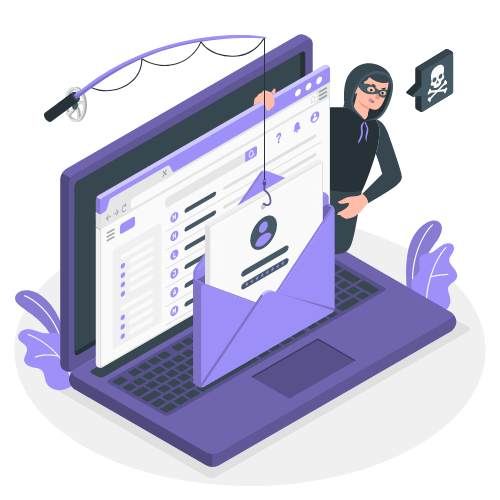
In today’s digital landscape, email spoofing and phishing attacks have become a major concern for individuals and businesses alike. As a newbie web designer, web developer, website owner, or WordPress developer, it is crucial to understand the significance of email spam prevention strategies and best practices to safeguard your website and users’ data.
Email spoofing involves forging the email header to make it appear as if the email is sent from a legitimate source. Phishing attacks, on the other hand, aim to trick recipients into revealing sensitive information such as login credentials, credit card details, or personal data. These attacks often mimic trusted organizations or individuals, making it challenging to differentiate between genuine and malicious emails.
To tackle these threats effectively, implementing robust email spam prevention measures is essential. Here are some best practices to consider:
1. Educate Users: Inform your website visitors and clients about the risks associated with email spoofing and phishing attacks. Encourage them to be cautious while opening emails, especially those from unknown senders or containing suspicious links or attachments.
2. Implement SPF, DKIM, and DMARC: These email authentication protocols help verify the sender’s identity and prevent email spoofing. By setting up Sender Policy Framework (SPF), Domain Keys Identified Mail (DKIM), and Domain-based Message Authentication, Reporting & Conformance (DMARC), you can significantly reduce the chances of phishing attacks originating from your domain.
3. Use Secure Email Gateway: Consider utilizing a secure email gateway to filter out spam, phishing emails, and other malicious content before they reach users’ inboxes. These gateways use advanced algorithms and machine learning techniques to identify and block suspicious emails.
4. Regularly Update Software: Ensure that all software and plugins used on your website are up to date. Developers often release updates to fix security vulnerabilities, so staying current is crucial to prevent exploitation by attackers.
5. Multi-Factor Authentication: Encourage users to enable multi-factor authentication (MFA) for their email accounts. MFA adds an extra layer of security by requiring users to provide additional authentication factors, such as a unique code sent to their mobile device, in addition to their password.
By implementing these email spam prevention strategies and best practices, you can significantly reduce the risk of falling victim to email spoofing and phishing attacks. Protecting your website, users’ data, and maintaining a trustworthy online presence should be a top priority for web developers and website owners alike. Stay informed, stay vigilant, and keep your digital assets secure from malicious actors.
Our team of developers created this web store to assist businesses in safeguarding their website contact forms from spam and abuse. Contact us to address your website contact form spam issues.
Enjoyed this blog post? for more please visit Stopwebformspam
The post Email Spam Prevention Strategies and Best Practices: part 1 first appeared on Stop Web Form Spam.
The post Email Spam Prevention Strategies and Best Practices: part 1 appeared first on Stop Web Form Spam.
https://th.bing.com/th/id/R.c78337e1bf00fe564f4355422177ac9c?rik=Fw8IVJ%2bpsbgO%2bg&pid=ImgRaw&r=0
https://www.stopwebformspam.com/email-spam-prevention-strategies-and-best-practices-part-1/?utm_source=rss&utm_medium=rss&utm_campaign=email-spam-prevention-strategies-and-best-practices-part-1
Comments
Post a Comment