Email Spam Prevention Strategies and Best Practices part 2
Email Spam Prevention Strategies and Best Practices part 2
Chapter 5: Email Spam Prevention for WordPress Websites
Introduction to WordPress Security Plugins
In today’s digital landscape, website security is of utmost importance. With increasing threats of hacking, data breaches, and email spam, it is crucial for web designers, web developers, website owners, and WordPress developers to take proactive measures to protect their websites. One effective way to enhance WordPress security is by utilizing security plugins.
This chapter aims to provide an introduction to WordPress security plugins, focusing on their importance, features, and benefits for newbies in the web development world. Whether you are a website owner or a WordPress developer, this information will equip you with the knowledge to safeguard your website from potential security risks.
WordPress security plugins are specialized tools designed to fortify the security of WordPress websites. They offer a range of features and functionalities that enhance the overall security posture of your website. These plugins work by actively monitoring your website for vulnerabilities, performing security scans, and protecting against common security threats.
One of the key advantages of using WordPress security plugins is their ease of use. As a newbie web designer or developer, you may not have extensive knowledge of security best practices or the technical expertise to manually implement security measures. Security plugins simplify the process by providing user-friendly interfaces and automated security configurations.
These plugins offer a wide range of security features such as firewall protection, malware scanning, login protection, and email spam prevention. They continuously monitor your website for any suspicious activity, block malicious IP addresses, and provide real-time alerts on potential security breaches. By employing these plugins, you can significantly reduce the risk of your website falling victim to hacking attempts or email spamming.
Additionally, WordPress security plugins are regularly updated by their developers, ensuring that they stay up-to-date with the latest security threats and vulnerabilities. This ensures that your website remains protected against emerging security risks.
In conclusion, the use of WordPress security plugins is an essential practice for all web designers, web developers, website owners, and WordPress developers. By implementing these plugins, you can fortify your website’s security, protect sensitive data, and prevent email spam. In the following chapters, we will explore some of the best WordPress security plugins available in the market and provide step-by-step guides on their installation and configuration.
Configuring Antispam Plugins for Comments and Contact Forms
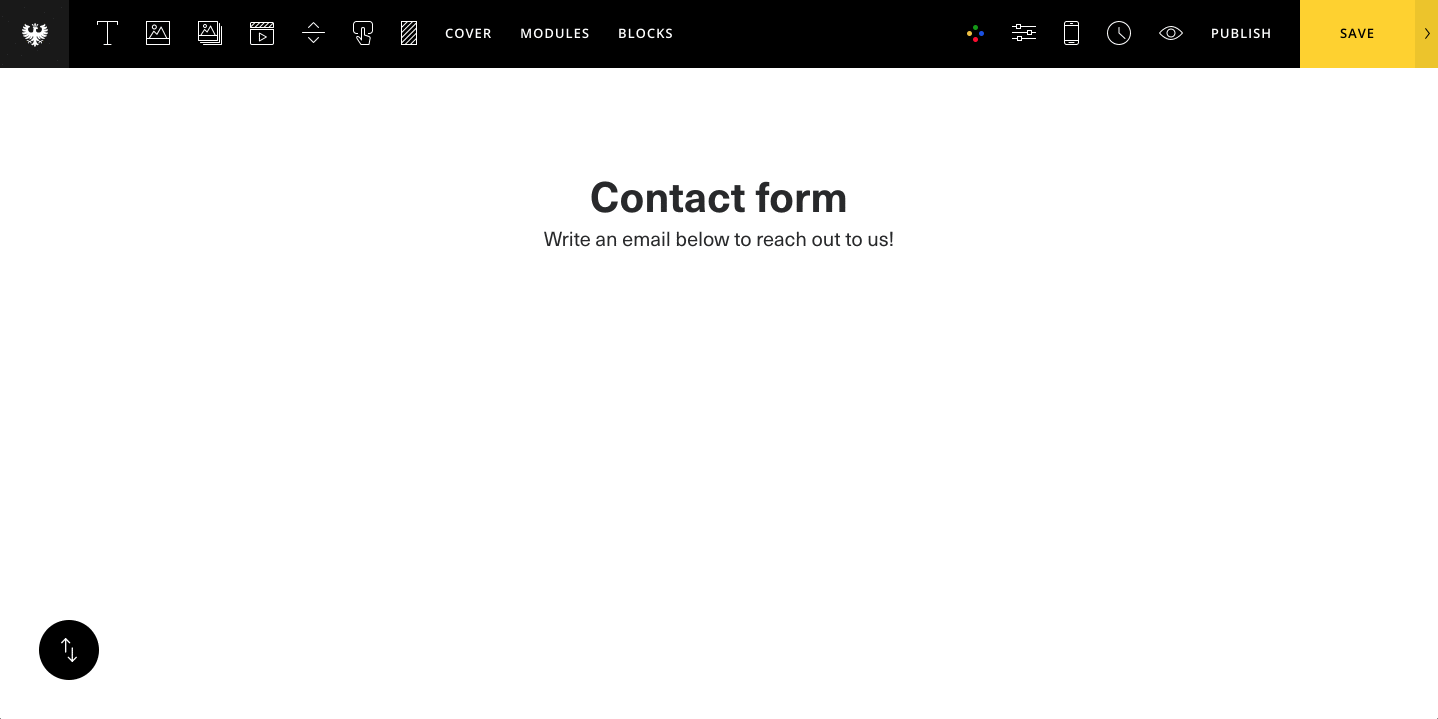
As a website owner or developer, one of the most frustrating issues you may encounter is dealing with spam comments and messages through contact forms. Fortunately, there are effective antispam plugins available that can help you combat these nuisances. In this chapter, we will discuss the importance of configuring antispam plugins for comments and contact forms, and how they can greatly enhance your website’s email spam prevention strategies.
For newbie web designers, web developers, website owners, and especially WordPress developers, understanding the significance of antispam plugins is essential in maintaining a clean and spam-free website. These plugins are specifically designed to detect and filter out spam comments and messages, saving you valuable time and effort. By configuring these plugins correctly, you can significantly reduce the number of spam messages that end up in your inbox or clutter your website.
When it comes to antispam plugins, WordPress offers a wide range of options to choose from. Some popular choices include Akismet, Antispam Bee, and WP-SpamShield. These plugins work by utilizing various techniques such as IP address blacklisting, content filtering, and even machine learning algorithms to identify and block spam.
Configuring these plugins typically involves a few simple steps. First, you’ll need to install and activate the plugin of your choice. Once activated, you can fine-tune the settings to match your preferences. Most plugins allow you to set the level of strictness for filtering, specify certain keywords to block, or even enable CAPTCHA for added security.
It’s important to note that while these antispam plugins are highly effective, they are not foolproof. Some legitimate comments or messages may occasionally get marked as spam. Therefore, it is crucial to regularly check your spam folder or quarantine area to ensure no genuine messages are being mistakenly filtered out.
In conclusion, configuring antispam plugins for comments and contact forms is an essential step in email spam prevention for websites. By utilizing these plugins effectively, you can minimize the amount of spam that reaches your inbox and maintain a clean and professional website. Whether you’re a newbie web designer, web developer, website owner, or WordPress developer, taking the time to understand and implement these antispam measures will greatly enhance your website’s user experience and protect it from the nuisance of email spam.
Protecting WordPress User Registration and Login Systems

As a newbie web designer, web developer, website owner, or WordPress developer, you must be aware of the importance of safeguarding your WordPress user registration and login systems. Email spam prevention for websites is a crucial aspect of maintaining the security and integrity of your online platform. In this subchapter, we will explore effective strategies and best practices to protect your WordPress user registration and login systems from potential threats.
One of the first steps in securing your WordPress site is to implement strong password policies. Encourage your users to choose complex passwords that include a combination of uppercase and lowercase letters, numbers, and special characters. Additionally, consider enabling two-factor authentication to add an extra layer of security. This way, even if a user’s password is compromised, unauthorized access to their account will be nearly impossible.
Furthermore, it is essential to keep your WordPress installation, themes, and plugins up to date. Regularly check for updates and apply them as soon as they are available. Outdated software can be vulnerable to attacks, making it easier for malicious actors to exploit vulnerabilities in your user registration and login systems. By staying up to date, you minimize the risk of security breaches.
Another effective measure is to limit login attempts. Brute-force attacks, where hackers attempt to gain access by trying multiple username and password combinations, can be thwarted by implementing login attempt restrictions. Consider using plugins that allow you to set a maximum number of login attempts before suspending or blocking the IP address.
In addition to these measures, it is crucial to monitor user activity and detect any suspicious behavior. Implementing activity logging plugins can help you keep track of login attempts, failed logins, and other user activities. By monitoring this data, you can quickly identify any potential security threats and take appropriate action.
Lastly, consider implementing a firewall to protect your WordPress site from malicious traffic. Web application firewalls (WAFs) can prevent unauthorized access and block suspicious IP addresses or known malicious patterns.
In conclusion, protecting your WordPress user registration and login systems is of utmost importance to ensure the security and trustworthiness of your website. By following the strategies and best practices outlined in this chapter, you can significantly reduce the risk of email spam and other security threats. Remember to stay vigilant, keep your software up to date, and continuously monitor user activity to safeguard your online platform effectively.
Utilizing Spam Protection Plugins for E-commerce Platforms
In today’s digital landscape, email spam has become an unfortunate reality that web designers, developers, and website owners must address. As an e-commerce platform owner, you understand the significance of maintaining a trustworthy and secure online environment for your customers. Spam not only hampers your reputation but can also result in financial losses and decreased customer satisfaction. To combat this ever-growing problem, one valuable tool at your disposal is spam protection plugins.
Spam protection plugins are powerful software tools specifically designed to identify and filter out spam emails, ensuring that only legitimate communication reaches your inbox. These plugins work by utilizing various techniques such as content analysis, IP filtering, and blacklisting known spam sources. By implementing one of these plugins into your e-commerce platform, you can significantly reduce the amount of spam reaching your inbox, improving the overall efficiency and security of your business.
For newbies, web designers, web developers, and WordPress developers, spam protection plugins offer a user-friendly and easily integrable solution. With just a few simple steps, you can install and activate a plugin tailored to your chosen platform, be it WordPress, Shopify, or any other popular e-commerce platform. These plugins often provide a range of customizable settings, allowing you to fine-tune the spam filters to suit your specific needs.
One of the key benefits of utilizing spam protection plugins is the ability to prevent fraudulent activities, such as phishing scams and malicious links embedded within spam emails. These plugins can detect and block suspicious content, protecting your customers from potential harm and maintaining their trust in your brand. Additionally, by reducing the amount of spam your platform receives, you can save valuable time and resources spent on manually filtering through countless unwanted emails.
When selecting a spam protection plugin, it is crucial to choose one that is regularly updated and supported by a reputable developer. Look for plugins that offer regular updates to address emerging spamming techniques and provide ongoing customer support. Furthermore, consider plugins that offer additional features, such as email analytics and reporting, to help you monitor the efficiency of your spam protection measures.
In conclusion, as a newbie web designer, web developer, website owner, or WordPress developer, it is vital to prioritize email spam prevention for your e-commerce platform. By utilizing spam protection plugins, you can effectively combat spam, improve the security of your business, and enhance your customers’ experience. Take advantage of the user-friendly and customizable features of these plugins to ensure a safer and more efficient online environment for both you and your customers.
Implementing Email Authentication Plugins for WordPress
As a newbie web designer, web developer, website owner, or WordPress developer, you may be aware of the constant battle against email spam. Spam emails not only clog up your inbox but can also harm your website’s reputation and security. That’s where email authentication plugins come into play.
Email authentication plugins provide an effective way to prevent email spam, ensuring that your website’s emails are delivered securely and that your recipients can trust the authenticity of your messages. In this subchapter, we will explore the process of implementing email authentication plugins specifically designed for WordPress websites.
WordPress, being one of the most popular content management systems, offers a wide range of plugins that can help combat email spam. These plugins utilize industry-standard email authentication protocols such as SPF (Sender Policy Framework), DKIM (Domain Keys Identified Mail), and DMARC (Domain-based Message Authentication, Reporting, and Conformance) to verify the authenticity of outgoing emails.
To start implementing email authentication plugins for your WordPress website, you need to first choose a suitable plugin from the vast collection available in the WordPress plugin repository. Look for plugins that offer comprehensive features, including SPF, DKIM, and DMARC support.
Once you have selected a plugin, install and activate it on your WordPress website. The plugin will guide you through the configuration process, allowing you to set up SPF, DKIM, and DMARC records. These records are crucial as they help email receivers verify the authenticity of your emails and reduce the chances of them being marked as spam.
After configuring the plugin and adding the necessary authentication records, it is essential to test the effectiveness of your setup. Several online tools can help you validate your SPF, DKIM, and DMARC configurations, ensuring that they are correctly implemented.
By implementing email authentication plugins for your WordPress website, you can significantly reduce the chances of your emails being marked as spam and increase the trustworthiness of your messages. This ultimately enhances the user experience and protects your website’s reputation.
In conclusion, email spam prevention is crucial for any website owner or developer. By implementing email authentication plugins specifically designed for WordPress, you can ensure the security and authenticity of your outgoing emails. With the step-by-step guide provided in this subchapter, you can successfully implement these plugins and enjoy a more secure and trustworthy email communication system for your website.
Chapter 6: Advanced Email Spam Prevention Techniques
Utilizing Machine Learning Algorithms for Spam Detection
In today’s digital world, email spam has become a major concern for website owners, web developers, and web designers alike. With the increasing sophistication of spammers, it is crucial to implement effective strategies to prevent spam from infiltrating your website and email systems. One such strategy is to harness the power of machine learning algorithms for spam detection.
Machine learning algorithms are designed to analyze and learn from large amounts of data, enabling them to detect patterns and make predictions. By leveraging these algorithms, web developers and designers can enhance their email spam prevention efforts significantly.
One of the key advantages of using machine learning algorithms for spam detection is their ability to adapt and evolve. Traditional rule-based spam filters often struggle to keep up with the ever-changing tactics employed by spammers. Machine learning algorithms, on the other hand, can continuously learn and improve their detection capabilities as new spam patterns emerge.
There are several machine learning algorithms commonly used for spam detection, including Naive Bayes, Support Vector Machines (SVM), and Random Forests. These algorithms analyze various features of an email, such as the sender’s address, subject line, and content, to determine its spam probability. By training these algorithms on a dataset of known spam and non-spam emails, they can learn to accurately classify incoming messages.
Implementing machine learning algorithms for spam detection can be done using various programming languages and frameworks. For instance, Python offers popular libraries like scikit-learn and TensorFlow that provide easy-to-use tools for training and deploying machine learning models.
Website owners can integrate machine learning-based spam detection into their email systems by utilizing application programming interfaces (APIs) provided by email service providers. These APIs allow developers to send emails through the provider’s infrastructure, where the machine learning algorithms can analyze and classify incoming messages in real-time.
For WordPress developers, there are plugins available that leverage machine learning algorithms for spam detection. These plugins seamlessly integrate into the WordPress platform, providing an extra layer of protection against spam emails.
In conclusion, machine learning algorithms offer a powerful solution for email spam prevention on websites. By using these algorithms, web developers, designers, and website owners can enhance their spam detection capabilities, effectively filtering out unwanted and potentially harmful emails. As the sophistication of spammers continues to grow, leveraging machine learning algorithms becomes increasingly vital in the fight against email spam.
Implementing Email Reputation Systems
In today’s digital age, email has become an essential communication tool for individuals, businesses, and organizations alike. However, with the convenience of email comes the ever-present threat of spam. As a web developer or website owner, it is crucial to implement effective email spam prevention strategies to ensure a smooth and secure communication experience for your users. One such strategy is the implementation of email reputation systems.
Email reputation systems are tools and techniques used to assess the reputation of an email sender. They help identify and filter out spam emails, ensuring that legitimate emails reach their intended recipients. For newbies web designers, web developers, website owners, and WordPress developers, understanding and implementing these systems can significantly enhance the overall email spam prevention efforts for their websites.
There are several key components to consider when implementing email reputation systems. First and foremost, it is essential to choose a reputable email service provider that offers robust spam filtering capabilities. These providers employ advanced algorithms and machine learning techniques to analyze incoming emails and determine their legitimacy. By partnering with a reliable email service provider, you can significantly reduce the number of spam emails reaching your users’ inboxes.
Another vital aspect of implementing email reputation systems is configuring and maintaining proper email authentication protocols. These protocols, such as SPF (Sender Policy Framework), DKIM (DomainKeys Identified Mail), and DMARC (Domain-based Message Authentication, Reporting, and Conformance), help verify the authenticity of email senders. By correctly configuring these protocols, you can prevent spammers from impersonating your domain and protect your users from falling victim to phishing attacks.
In addition to authentication protocols, monitoring your email reputation is crucial. Many email service providers offer reputation monitoring tools that allow you to track the reputation of your sending IP addresses and domains. By regularly monitoring your reputation, you can identify potential issues, take corrective measures, and maintain a positive email sending reputation.
Furthermore, educating your users about email security best practices is essential. Creating awareness about the dangers of spam emails, phishing attempts, and malicious attachments can help your users make informed decisions when interacting with their emails. This can include advising them to avoid clicking on suspicious links, never sharing sensitive information over email, and using strong passwords for their email accounts.
In conclusion, implementing email reputation systems is vital for effective email spam prevention for websites. By partnering with a reputable email service provider, configuring proper authentication protocols, monitoring your email reputation, and educating your users, you can significantly reduce the risk of spam emails reaching your users’ inboxes. These systems not only enhance the security of your website but also ensure a seamless and trustworthy communication experience for your users. As a newbie web designer, web developer, website owner, or WordPress developer, investing time and effort into implementing email reputation systems is a valuable step towards creating a secure and reliable email environment for your users.
Exploring Artificial Intelligence for Spam Filtering
In today’s digital age, where email is an essential means of communication, spam has become an ever-growing nuisance. As a web designer, web developer, website owner, or WordPress developer, you need to be equipped with effective email spam prevention strategies to safeguard your website and ensure a seamless user experience. One of the most powerful tools at your disposal is Artificial Intelligence (AI). In this subchapter, we will delve into the world of AI and how it can revolutionize spam filtering.
AI has made remarkable strides in recent years, transforming various industries, and email spam prevention is no exception. By leveraging AI algorithms, you can improve the accuracy of spam detection, reduce false positives, and enhance the overall user experience. Traditional rule-based spam filters often fail to keep up with the ever-evolving tactics employed by spammers. However, AI-powered filters can adapt and learn from new spam patterns, constantly improving their performance.
One of the key advantages of AI-based spam filtering is its ability to analyze vast amounts of data in real-time. By examining numerous email attributes such as sender reputation, content analysis, and user behavior, AI algorithms can identify patterns that are indicative of spam. This enables them to effectively differentiate between legitimate emails and spam, ensuring that important messages reach the intended recipients’ inboxes.
Machine learning is an integral part of AI, allowing the spam filter to continuously learn and adapt to new spamming techniques. As more data is processed, the AI model becomes smarter and more accurate in distinguishing between spam and legitimate emails. This self-improvement mechanism ensures that your website’s spam filter stays up-to-date and effective in combating new spamming techniques.
Implementing AI for spam filtering doesn’t have to be a daunting task, especially for newbies in the web development world. Several third-party services and plugins are available, seamlessly integrating with popular platforms like WordPress. These tools come with user-friendly interfaces and easy-to-configure settings, allowing you to quickly set up AI-powered spam filtering for your website.
In conclusion, as a web designer, web developer, website owner, or WordPress developer, implementing AI for spam filtering is a crucial step in ensuring a spam-free email experience for your users. AI-powered filters offer superior accuracy and adaptability, continuously improving their performance by learning from patterns in real-time data. By exploring the potential of AI in spam filtering, you can enhance the security and reliability of your website’s email communication, while providing users with a seamless and hassle-free experience.
Leveraging User Behavior Analytics for Spam Prevention
In today’s digital landscape, email spam has become a persistent nuisance for website owners, web developers, and WordPress users alike. As a newbie web designer or developer, it is crucial to understand how to effectively combat this growing problem. One powerful tool that can be employed in the fight against email spam is User Behavior Analytics (UBA).
User Behavior Analytics refers to the practice of collecting and analyzing data on how users interact with a website. By tracking user behavior patterns, web developers can gain valuable insights into potential spam activities and take proactive measures to prevent them.
One of the key benefits of using UBA for spam prevention is its ability to identify suspicious or abnormal user behavior. For instance, if a user repeatedly attempts to send large volumes of emails within a short period, it could indicate a spamming attempt. By leveraging UBA, web developers can set up automated alerts or triggers that notify them of such activities in real-time, enabling them to take immediate action.
Furthermore, UBA can help identify spam bots and prevent them from accessing sensitive areas of a website. By analyzing user behavior, web developers can detect patterns that are indicative of bot activities, such as rapid and incessant clicks on specific links or forms. Armed with this information, they can implement additional security measures, such as CAPTCHA or IP blocking, to fend off these malicious bots.
UBA also allows web developers to create user profiles and track their engagement levels. By monitoring user activity and analyzing their preferences, developers can identify potential spam users. For instance, users who consistently engage in suspicious behavior, such as clicking on spam links or opening suspicious attachments, can be flagged and their access restricted.
In conclusion, leveraging User Behavior Analytics is a powerful strategy for combating email spam on websites. By tracking and analyzing user behavior, web developers can proactively identify and prevent spamming activities. Newbie web designers, web developers, website owners, and WordPress developers must familiarize themselves with UBA techniques to ensure the security and integrity of their websites. By implementing UBA, they can minimize the risk of spam, protect user data, and enhance the overall user experience on their websites.
Integrating Third-Party Email Spam Prevention Services
In today’s digital landscape, email spam prevention has become a critical aspect of maintaining a secure and user-friendly website. As a newbie web designer, web developer, website owner, or WordPress developer, understanding the importance of implementing effective email spam prevention strategies is paramount.
One of the most efficient ways to combat email spam is by integrating third-party email spam prevention services into your website. These services are designed to filter out unwanted and potentially harmful emails, ensuring that your users only receive legitimate messages. In this chapter, we will explore the benefits of integrating such services and outline the steps to seamlessly incorporate them into your website.
The primary advantage of using third-party email spam prevention services is their ability to accurately detect and block spam emails. These services utilize advanced algorithms and machine learning techniques to analyze incoming emails, identifying patterns and characteristics commonly associated with spam. By integrating these services, you can significantly reduce the amount of spam that reaches your users’ inboxes, enhancing their overall experience and protecting them from potential phishing attacks.
To integrate a third-party email spam prevention service, you’ll first need to choose a reputable provider that aligns with your website’s specific needs. Numerous providers offer comprehensive solutions, such as SpamAssassin, Akismet, and MailChannels, each with its unique features and pricing models. Research and select a service that best suits your requirements.
Once you’ve chosen a provider, the integration process typically involves obtaining an API key or plugin and configuring it according to your website’s platform. Many popular content management systems (CMS) like WordPress offer plugins that seamlessly integrate with third-party email spam prevention services, simplifying the setup process for website owners and developers.
After integrating the service, it’s crucial to regularly monitor its performance and fine-tune its settings to ensure optimal spam detection accuracy. Most providers offer detailed analytics and reporting tools, enabling you to track and analyze the effectiveness of the service in real-time.
In conclusion, integrating third-party email spam prevention services is a vital step towards safeguarding your website and users from the ever-increasing threat of spam emails. By implementing these services, you can enhance the overall user experience, protect sensitive information, and maintain the integrity of your website. Choose a reliable provider, follow the integration steps, and regularly monitor and optimize the service to ensure maximum spam prevention efficiency.
Chapter 7: Email Spam Prevention Best Practices for Website Owners
Regularly Auditing and Monitoring Email Systems
In today’s digital age, email spam has become a significant concern for website owners, web developers, and web designers alike. With the increasing number of spam emails being sent every day, it has become crucial to implement effective email spam prevention strategies and regularly monitor email systems to ensure a smooth and secure user experience.
Auditing and monitoring email systems play a vital role in maintaining the integrity of your website and ensuring that your users are protected from unwanted email spam. By regularly assessing and evaluating your email systems, you can identify any vulnerabilities, potential loopholes, or suspicious activities that may compromise the security of your website.
One of the first steps in auditing your email system is to review your current spam prevention measures. Are you using a reliable spam filter? Is it regularly updated to combat new spamming techniques? It is essential to stay up to date with the latest spam prevention tools and techniques to keep your email system secure.
Additionally, monitoring your email systems on a regular basis is crucial. This involves keeping an eye on incoming and outgoing email traffic, analyzing email headers, and monitoring user feedback regarding spam emails. By actively monitoring your email systems, you can quickly detect any abnormal patterns or signs of spamming activities.
For website owners using popular content management systems like WordPress, it is essential to regularly update plugins and themes related to email management. Outdated plugins can pose security risks and make your website more susceptible to spam attacks. By staying updated with the latest versions, you can ensure that your email systems are equipped with the necessary security measures.
Furthermore, regularly auditing your email systems allows you to assess the effectiveness of your current spam prevention strategies. Are there any gaps or areas that need improvement? By identifying these areas, you can take proactive steps to enhance your email system’s security and minimize potential spamming incidents.
In conclusion, regularly auditing and monitoring email systems is crucial for any website owner, web developer, or web designer concerned about email spam prevention. By implementing effective spam prevention strategies, staying updated with the latest tools, and actively monitoring email traffic, you can ensure a secure and spam-free environment for your users. Remember, a proactive approach to email system security is always better than dealing with the aftermath of a spam attack.
Conducting Security Penetration Testing

As a web developer or website owner, ensuring the security of your website is of utmost importance. One crucial aspect of this is conducting security penetration testing. In this chapter, we will explore the significance of penetration testing and provide you with essential guidelines to ensure the safety of your website against potential threats.
Security penetration testing, also known as pen testing or ethical hacking, is a systematic approach to evaluating the security of a website or network infrastructure. By simulating real-world attacks, pen testing helps identify vulnerabilities that malicious hackers could exploit. It provides valuable insights into the weaknesses of your website’s security measures and allows you to address them proactively.
For newbies web designers, web developers, website owners, and WordPress developers, understanding the basics of penetration testing is crucial. Here are some key steps to conduct an effective penetration test:
1. Define the Scope: Determine the specific areas and components of your website that will be tested. This includes the web application, server, database, and network infrastructure.
2. Conduct a Vulnerability Assessment: Identify and assess potential vulnerabilities in your website’s code, configuration, and infrastructure. This step helps prioritize the areas that require immediate attention.
3. Exploit Vulnerabilities: Attempt to exploit the identified vulnerabilities to gain unauthorized access or control over the website. This process helps understand the potential impact and severity of each vulnerability.
4. Document Findings: Thoroughly document all vulnerabilities, including their potential impact and recommended remediation steps. This documentation will serve as a reference for future improvements and security measures.
5. Remediation and Retesting: Implement necessary security fixes and patches to address the identified vulnerabilities. Once the fixes are in place, retest the website to ensure that the vulnerabilities have been successfully mitigated.
6. Regular Testing: Penetration testing should not be a one-time activity. It is crucial to conduct regular tests to identify new vulnerabilities that may arise due to software updates, configuration changes, or emerging threats.
By regularly conducting security penetration testing, you can strengthen your website’s security, protect user data, and prevent potential email spam attacks. It provides peace of mind for website owners and reassures visitors that their information is safe.
In conclusion, conducting security penetration testing is a vital practice for web developers, website owners, and WordPress developers. By following the outlined steps and embracing regular testing, you can ensure the security and integrity of your website, protect against email spam attacks, and establish trust with your users.
Creating Backup and Disaster Recovery Plans
As a newbie web designer, web developer, website owner, or WordPress developer, it is crucial to understand the importance of creating backup and disaster recovery plans for your website. In today’s digital age, where cyber threats and unforeseen disasters are becoming more prevalent, it is essential to have a solid plan in place to protect your website and its data from any potential harm.
One of the primary reasons for creating a backup plan is to safeguard your website’s data in case of accidental deletion, hacking, or server failure. Imagine spending countless hours designing and developing your website, only to lose everything due to a technical glitch or a malicious attack. By regularly backing up your website’s data, you can easily restore it to its previous state and minimize downtime.
So, what should be included in your backup and disaster recovery plan? Firstly, determine the frequency of backups. It is recommended to perform regular backups, depending on how frequently your website’s content is updated. If you have a WordPress site, there are numerous plugins available that automate the backup process, making it hassle-free.
Next, consider where to store your backups. It is advisable to keep multiple copies of your backups in different locations, such as cloud storage, external hard drives, or offline media. This ensures that even if one backup source fails, you still have access to your website’s data.
Moreover, test your backups regularly to ensure their integrity and functionality. There is no point in having backups if they cannot be restored when needed. By testing your backups, you can identify any potential issues and address them promptly.
In addition to creating backups, it is equally important to devise a disaster recovery plan. This plan should outline the steps to be taken in case of a cyber-attack, server crash, or any other unforeseen event. It should include contact information for your hosting provider, security experts, and any other relevant parties who can assist you during a crisis.
Lastly, make sure to update your backup and disaster recovery plans regularly. As your website evolves and grows, so should your plans. Stay informed about the latest security threats and best practices in the industry to ensure your website and its data remain protected.
By creating a comprehensive backup and disaster recovery plan, you can mitigate the risks associated with email spam prevention for websites. This proactive approach will safeguard your hard work, reputation, and the overall success of your online presence. Remember, prevention is always better than cure when it comes to protecting your website from potential disasters.
Staying Up-to-Date with Email Spam Prevention Trends

As a newbie web designer, web developer, website owner, or WordPress developer, it is crucial to stay up-to-date with the latest trends in email spam prevention for websites. With the ever-evolving nature of spam techniques, it is vital to implement effective strategies and best practices to protect your website and users from unwanted and potentially harmful emails.
Email spam is a pervasive issue that can negatively impact your website’s reputation, user experience, and even your business. Therefore, it is essential to understand the latest trends and techniques used by spammers to stay one step ahead. This chapter will explore some key strategies and best practices that can help you combat email spam effectively.
One of the foremost trends in email spam prevention is the use of machine learning and artificial intelligence algorithms. These advanced technologies can analyze email content, sender behavior, and user feedback to identify and filter out spam emails more accurately. By integrating these technologies into your email spam prevention toolkit, you can significantly reduce the number of spam emails reaching your users’ inboxes.
Another important trend is the adoption of email authentication protocols such as SPF (Sender Policy Framework), DKIM (DomainKeys Identified Mail), and DMARC (Domain-based Message Authentication, Reporting, and Conformance). These protocols help verify the authenticity of the sender and ensure that the email hasn’t been tampered with during transit. Implementing these protocols can enhance your website’s email deliverability while reducing the chances of your domain being used for spamming.
Furthermore, staying updated with the latest spamming techniques can help you anticipate and prevent new spamming attempts. Spammers are continuously evolving their tactics to bypass traditional spam filters. By monitoring industry news, attending webinars, and participating in relevant forums, you can gain insights into emerging spamming techniques and adapt your prevention strategies accordingly.
Regularly updating your email spam prevention tools and plugins is also crucial. Developers are constantly releasing updates to address new spamming techniques and vulnerabilities. By keeping your tools up-to-date, you ensure that you have the latest protection against spam attacks.
In conclusion, staying up-to-date with email spam prevention trends is essential for newbie web designers, web developers, website owners, and WordPress developers. By implementing effective strategies such as machine learning algorithms, email authentication protocols, and staying informed about the latest spamming techniques, you can safeguard your website and users from the harmful effects of spam emails. Regularly updating your spam prevention tools further enhances your protection. By prioritizing email spam prevention, you can maintain a positive user experience, protect your website’s reputation, and ensure the security of your users’ data.
Collaborating with Web Developers and Designers for Enhanced Security
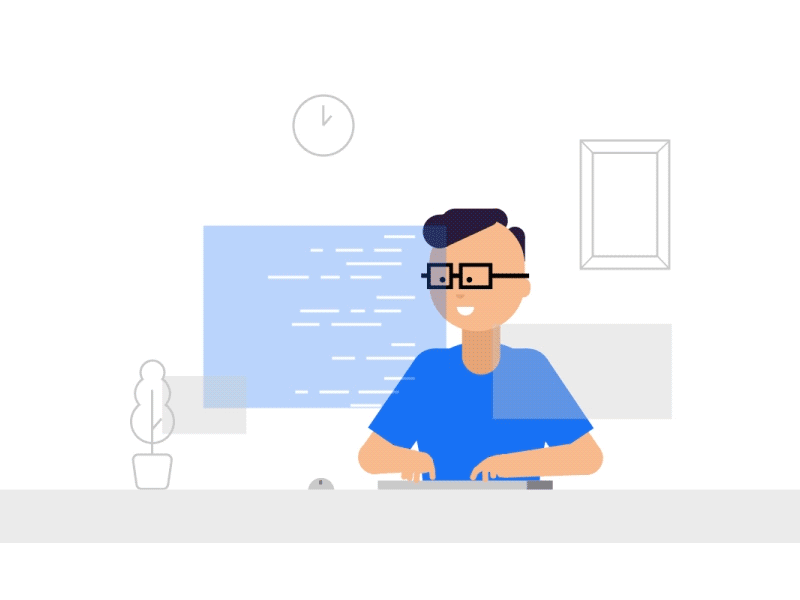
As a newbie web designer, web developer, website owner, or WordPress developer, ensuring the security of your website is of utmost importance. One aspect that often gets overlooked in this regard is email spam prevention. Emails are a crucial communication channel for websites, but they can also be vulnerable to spam attacks. Therefore, collaborating with web developers and designers can greatly enhance the security of your website and protect it from potential threats.
Web developers and designers play a crucial role in implementing robust security measures to prevent email spam. They possess the technical expertise to identify vulnerabilities and implement necessary measures to safeguard your website. By working closely with them, you can create a strong defense against email spam.
- Firstly, web developers and designers can help you choose and configure reliable email service providers that offer advanced spam prevention features. These providers utilize sophisticated algorithms to analyze incoming emails and filter out potential spam, ensuring that only genuine and relevant emails reach your inbox.
- Additionally, they can assist in implementing email authentication protocols like SPF (Sender Policy Framework), DKIM (DomainKeys Identified Mail), and DMARC (Domain-based Message Authentication, Reporting, and Conformance). These protocols help verify the authenticity of incoming emails and prevent spammers from forging your domain name or email address.
- Web developers and designers can also integrate CAPTCHA (Completely Automated Public Turing Test to Tell Computers and Humans Apart) into your website’s contact forms and login pages. CAPTCHA presents users with a challenge that is easy for humans to solve but difficult for bots or automated scripts. By implementing CAPTCHA, you can effectively minimize the risk of spam submissions or brute-force attacks.
- Moreover, collaborating with web developers and designers allows for regular security audits and updates to be performed. They can conduct vulnerability assessments and penetration testing to identify any potential weaknesses in your website’s security. Subsequently, they can implement necessary patches or updates to address these vulnerabilities and enhance the overall security of your website.
In conclusion, collaborating with web developers and designers is essential for enhancing the security of your website, specifically when it comes to email spam prevention. Their technical expertise enables them to implement robust security measures, choose reliable email service providers, configure authentication protocols, integrate CAPTCHA, and conduct regular security audits. By working together, you can ensure that your website remains secure, your communication channels stay spam-free, and your users’ data remains protected.
Chapter 8: Conclusion and Next Steps
Recap of Email Spam Prevention Strategies and Best Practices
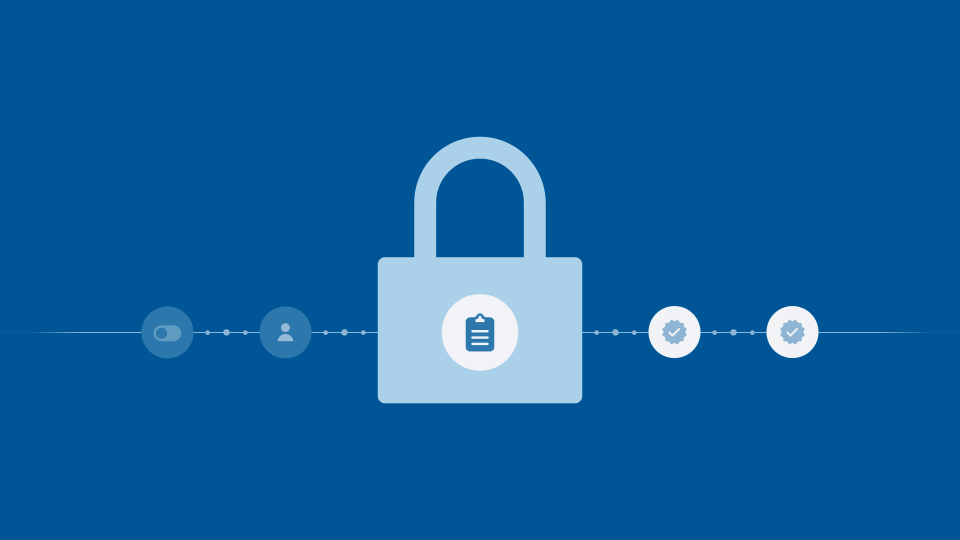
In this subchapter, we will revisit the key email spam prevention strategies and best practices for website owners, web developers, WordPress developers, and newbie web designers. Email spam has become a persistent issue that can harm the reputation of your website and compromise the security of your users. Therefore, it is crucial to implement effective spam prevention techniques to safeguard your online presence.
- One of the fundamental strategies is to utilize CAPTCHA (Completely Automated Public Turing test to tell Computers and Humans Apart) systems. CAPTCHAs help differentiate between humans and automated bots, ensuring that only genuine users can submit forms or access certain features on your website.
- Another effective approach is to implement email validation during user registration or form submissions. By verifying the legitimacy of email addresses, you can minimize the risks of spam accounts or malicious activities. Regularly updating your email validation techniques will help you stay ahead of spammers who constantly evolve their tactics.
- Furthermore, it is essential to educate your users about email security and encourage them to use strong, unique passwords. Weak passwords can make your website vulnerable to spam attacks, so emphasizing the importance of password strength is crucial.
- Implementing spam filters and firewalls is another best practice to protect your website from unwanted emails. These tools can analyze incoming messages and flag potential spam based on various criteria, such as known spam keywords or suspicious IP addresses. Regularly updating and maintaining these filters will ensure their effectiveness in detecting and blocking spam.
- Additionally, keeping your website’s software, plugins, and themes up to date is vital. Developers frequently release updates to address security vulnerabilities, including those related to email spam. By promptly installing these updates, you can minimize the chances of your website being exploited by spammers.
- Lastly, regularly monitoring your website’s email activity is crucial for detecting and addressing any spam-related issues. Analyzing email logs and reports can help you identify patterns, such as an unusual spike in outgoing emails or suspicious email addresses. By proactively addressing these issues, you can prevent your website from becoming a source of spam.
In conclusion, email spam prevention is an ongoing effort that requires a combination of technical measures and user awareness. By implementing CAPTCHAs, email validation, strong password practices, spam filters, software updates, and proactive monitoring, you can significantly reduce the risk of email spam on your website. Remember, staying vigilant and up to date with the latest spam prevention techniques is key to maintaining a secure online presence.
Future Outlook of Email Spam Prevention
As technology continues to advance at a rapid pace, so does the sophistication of email spam. It is crucial for web developers, web designers, website owners, and WordPress developers to stay up-to-date with the latest trends and best practices in email spam prevention. In this chapter, we will explore the future outlook of email spam prevention and discuss strategies and practices that can help protect websites from the ever-evolving threat of spam.
One of the key trends in email spam prevention is the use of artificial intelligence (AI) and machine learning algorithms. These technologies can analyze large amounts of data and identify patterns that are indicative of spam emails. By leveraging AI, web developers can create more advanced spam filters that can accurately detect and block spam emails, reducing the risk of them reaching users’ inboxes.
Another emerging trend is the use of reputation-based filtering. This approach involves assigning reputation scores to email senders based on their past behavior and the quality of their emails. Web developers can integrate reputation-based filters into their websites to block emails from low-reputation senders, thereby reducing the chances of spam emails infiltrating users’ inboxes.
Furthermore, the future of email spam prevention lies in the adoption of stricter authentication protocols, such as DomainKeys Identified Mail (DKIM), Sender Policy Framework (SPF), and Domain-based Message Authentication, Reporting, and Conformance (DMARC). These protocols can verify the authenticity of email senders, making it harder for spammers to impersonate legitimate entities. Implementing these protocols in websites and email servers can significantly enhance email security and reduce the risk of spam.
Additionally, with the increasing popularity of mobile devices, email spam prevention strategies need to adapt to the mobile environment. Mobile-friendly spam filters, responsive email templates, and mobile-specific anti-spam techniques will play a crucial role in ensuring a spam-free experience for mobile users.
In conclusion, the future outlook of email spam prevention is promising, with advancements in AI, reputation-based filtering, authentication protocols, and mobile-specific techniques. As new spamming techniques emerge, web developers, web designers, website owners, and WordPress developers must stay vigilant and keep their email spam prevention strategies up-to-date to protect their websites and users from the ever-growing threat of spam. By implementing these future-proof strategies and best practices, they can ensure a secure and spam-free email experience for their users.
Additional Resources for Further Learning
As a newbie web designer, web developer, website owner, or WordPress developer, it is essential to continuously update your knowledge and skills in email spam prevention strategies and best practices for websites. This chapter aims to provide you with a list of valuable resources that can help you enhance your understanding and implementation of effective spam prevention techniques.
1. Online Courses and Tutorials:
- Coursera: Explore courses like “Email Marketing and Deliverability” or “Web Security Fundamentals” to gain in-depth knowledge of email spam prevention and web security.
- Udemy: Enroll in courses such as “Email Marketing Mastery: Make More Sales with Email Marketing” or “WordPress Security: Secure Your Website from Hackers” to learn practical techniques and strategies to prevent spam on your website.
2. Blogs and Websites:
- Moz Blog: The Moz Blog offers numerous articles on email deliverability, spam prevention, and best practices for web developers and website owners.
- Wordfence Blog: Wordfence focuses on WordPress security and offers valuable insights into preventing spam and protecting your website from malicious attacks.
- AWeber Blog: AWeber’s blog covers email marketing best practices, including spam prevention techniques, for those interested in effective email communication.
3. Books:
- “The Art of SEO” by Eric Enge, Jessie Stricchiola, and Rand Fishkin: While primarily focused on search engine optimization, this book includes a chapter on email marketing and spam prevention, providing a comprehensive understanding of the topic.
- “WordPress Security: A Pocket Guide” by Rachel McCollin: This concise guide specifically addresses WordPress security, including spam prevention techniques tailored for WordPress websites.
4. Forums and Communities:
- Reddit r/webdev: Engage with the web development community on Reddit, where you can discuss spam prevention strategies, share experiences, and seek advice from experienced professionals.
- Stack Overflow: An excellent platform to ask specific questions related to web development, including email spam prevention for websites.
Remember, learning is a continuous process, and staying updated with the latest spam prevention strategies and best practices is crucial to maintaining the integrity and security of your website. Explore these resources, engage with the community, and implement the knowledge gained to ensure efficient email communication and protect your website from spam attacks.
Taking Action: Implementing Email Spam Prevention Measures

As web designers, web developers, website owners, or WordPress developers, it is crucial to understand the importance of email spam prevention for websites. Email spam not only affects the user experience but can also harm your website’s reputation and security. In this subchapter, we will explore effective measures and best practices to combat email spam and safeguard your website.
1. Captcha Systems: Implementing a captcha system is an excellent first step to prevent automated bots from submitting spam emails. Captcha systems challenge users to prove they are human by solving a simple puzzle or entering a code, effectively filtering out spam submissions.
2. Email Validation: By validating email addresses before sending any email, you can minimize the chances of spam emails reaching your users’ inboxes. Use email validation tools or libraries that verify the email’s format and check if the domain exists.
3. Spam Filters: Integrate spam filters into your email system to automatically detect and block suspicious emails. These filters use AI algorithms to analyze the email’s content, sender reputation, and other factors to determine if it is spam or legitimate.
4. Email Whitelists: Create a whitelist of approved email addresses or domains to ensure that only authorized emails reach your users’ inboxes. This prevents legitimate emails from being flagged as spam and improves email deliverability.
5. User Registration and Authentication: Implement user registration and authentication systems to prevent unauthorized individuals from accessing your website’s forms and submitting spam emails. This adds an extra layer of security and reduces the chances of spam submissions.
6. Regular Updates and Maintenance: Keep your website’s software, plugins, and themes up to date to fix any vulnerabilities that spammers could exploit. Regularly monitor your website for any suspicious activity and address any issues promptly.
7. Educate Users: Provide clear instructions on your website’s forms to guide users on filling out the required information accurately. Educate your users about the importance of email spam prevention and encourage them to report any suspicious emails.
Remember, email spam prevention is an ongoing process, and it requires a proactive approach to stay ahead of spammers. By implementing these measures and staying vigilant, you can protect your website and users from the nuisance and potential harm caused by email spam.
Whether you are a newbie web designer, web developer, website owner, or a WordPress developer, the implementation of these email spam prevention strategies will undoubtedly enhance the security and credibility of your website.
Final Thoughts and Encouragement for Website Owners and Developers
Congratulations on completing this book on email spam prevention strategies and best practices for websites. As a newbie web designer, developer, or website owner, you have taken an important step towards ensuring the security and integrity of your website. Email spam is a persistent issue that can negatively impact your online presence and user experience. By implementing the strategies discussed in this book, you are well on your way to safeguarding your website and enhancing its overall performance.
Throughout this journey, you have learned about various techniques and tools that can effectively combat email spam. From CAPTCHAs to email validation and honeypots, you now have a comprehensive toolkit at your disposal. These strategies will not only protect your website from spam but also save you valuable time and resources that can be better utilized to enhance your website’s functionality and user engagement.
As a WordPress developer, you have an added advantage. WordPress offers a myriad of plugins and extensions specifically designed to prevent email spam. By leveraging these resources, you can easily integrate powerful anti-spam measures into your website. Remember, staying up to date with the latest security updates and regularly monitoring your spam filters will ensure the continued effectiveness of your spam prevention efforts.
Additionally, it is crucial to educate yourself and your users about the importance of email spam prevention. By raising awareness and providing guidance on recognizing and reporting spam emails, you can create a safer online environment for your website visitors. Encourage your users to utilize strong passwords, enable two-factor authentication, and be cautious while sharing personal information online.
Lastly, remember that effective email spam prevention is an ongoing process. As technology evolves, so do the techniques used by spammers. Stay vigilant and keep yourself informed about emerging trends and best practices in spam prevention. Regularly review your website’s security measures and be proactive in implementing any necessary updates or improvements.
By adopting a proactive approach to email spam prevention, you are not only safeguarding your website but also ensuring a positive user experience for your visitors. Your commitment to security and user satisfaction will set you apart from the competition and establish your website as a trusted and reliable online destination.
In conclusion, this book has equipped you with the necessary knowledge and tools to effectively combat email spam. Embrace the strategies discussed here, stay informed, and continue striving for excellence in your web development journey. Remember, a spam-free website is a step closer to creating a successful online presence. Good luck!
Enjoyed this blog post? for more please visit Stopwebformspam
The post Email Spam Prevention Strategies and Best Practices part 2 first appeared on Stop Web Form Spam.
The post Email Spam Prevention Strategies and Best Practices part 2 appeared first on Stop Web Form Spam.
https://help.semplice.com/hc/article_attachments/360026231731/contact-form.gif
https://www.stopwebformspam.com/email-spam-prevention-strategies-and-best-practices-part-2/?utm_source=rss&utm_medium=rss&utm_campaign=email-spam-prevention-strategies-and-best-practices-part-2
Comments
Post a Comment