Defending WordPress: A Guide to IP Blocking for Contact Form Spam part 1
Defending WordPress: A Guide to IP Blocking for Contact Form Spam part 1
Chapter 1: Introduction to Contact Form Spam in WordPress
Understanding the Impact of Contact Form Spam
Contact form spam has become a pervasive issue for WordPress developers and website owners alike. It not only disrupts the functionality of contact forms but also poses a significant threat to user experience and website security. In this subchapter, we aim to shed light on the impact of contact form spam and emphasize the importance of implementing IP blocking as a preventive measure.
First and foremost, contact form spam can dilute the effectiveness of communication channels between website owners and their visitors. Legitimate inquiries and messages can easily get lost in a sea of spam, leading to missed opportunities, delayed responses, and frustrated users. As a WordPress developer or website owner, you understand the importance of maintaining seamless communication with your audience. Contact form spam threatens this vital connection and can damage your online reputation.
Furthermore, contact form spam often serves as a gateway for malicious activities. Many spam messages include links to harmful websites or contain malware that can compromise the security of your website and its visitors. By clicking on these links or downloading malicious files, unsuspecting users may fall victim to identity theft, financial scams, or other cybercrimes. Protecting your website and its users from these threats should be a top priority.
Implementing IP blocking is a highly effective method to combat contact form spam in WordPress. By identifying and blocking the IP addresses associated with spamming activities, you can significantly reduce the influx of unwanted messages. IP blocking not only prevents spam from reaching your inbox but also adds an extra layer of security to your website by obstructing potential attackers.
In this chapter, we will guide you through the process of implementing IP blocking for contact form spam in WordPress. We will explore different methods and plugins that can simplify the setup and management of IP blocking. Additionally, we will address common concerns and misconceptions surrounding IP blocking, ensuring that you have a comprehensive understanding of its benefits and limitations.
By incorporating IP blocking into your WordPress website, you will regain control over your contact forms, enhance user experience, and fortify your website’s security. Join us in the next sections as we delve deeper into the world of IP blocking and empower you to defend your WordPress site against contact form spam.
Common Methods Used by Spammers in WordPress

In the ever-evolving world of online spam, WordPress websites are often targeted by spammers seeking to exploit vulnerabilities in contact forms. As a WordPress developer or website owner, it is crucial to be aware of the common methods used by these spammers in order to effectively defend your website against contact form spam. This chapter will shed light on the most prevalent techniques used by spammers and provide insights on implementing IP blocking to prevent contact form spam in WordPress.
1. Automated Bots:
Spammers employ automated bots that crawl the web, seeking out vulnerable contact forms to flood with spam messages. These bots are capable of submitting numerous spam messages within seconds, overwhelming your inbox and compromising the user experience. Implementing IP blocking can help you identify and block these bots, effectively reducing the spam volume.
2. IP Spoofing:
Some spammers use IP spoofing to disguise their true identity. By manipulating the header information in their requests, they can make it appear as though the spam is coming from a different IP address. This makes it challenging to block specific IP addresses since they can change frequently. However, by using advanced IP blocking techniques, you can identify patterns and behavior of the spammers, allowing you to block entire IP ranges associated with them.
3. Proxy Servers:
Spammers often utilize proxy servers to hide their true IP address and location. By routing their requests through multiple proxy servers, they make it difficult to trace the origin of the spam. Implementing IP blocking that takes into account proxy server IP addresses can help mitigate this issue.
4. Dictionary Attacks:
Spammers employ dictionary attacks, where they use commonly used words or phrases to generate spam messages. By continuously modifying the content slightly, they can bypass basic spam filters. However, by implementing IP blocking and combining it with advanced spam detection algorithms, you can effectively thwart these attacks.
5. Malicious User Registration:
Spammers may also attempt to exploit user registration forms to gain access to your website and inject spam content. By implementing IP blocking and ensuring proper validation and security measures in your registration process, you can prevent these malicious users from registering and causing harm.
By understanding the various methods used by spammers, you can implement IP blocking techniques tailored to your WordPress website. Combining IP blocking with advanced spam detection algorithms and security measures will significantly reduce contact form spam, ensuring a seamless user experience and protecting your website from potential vulnerabilities.
Consequences of Ignoring Contact Form Spam

In the digital world, contact form spam has become an increasingly common nuisance for website owners and developers. Spam messages flooding your inbox can not only waste valuable time but also affect the overall user experience for your visitors. Ignoring contact form spam can have various consequences, and it is essential for WordPress developers and website owners to understand these implications in order to effectively combat this issue.
Firstly, ignoring contact form spam can lead to a decrease in productivity. As a WordPress developer or website owner, your time is valuable, and sifting through numerous spam messages can be a time-consuming task. This time could be better spent on improving your website or focusing on more important aspects of your business. By neglecting to address the issue, you risk wasting precious hours that could have been used more efficiently.
Furthermore, failing to tackle contact form spam can harm your website’s reputation. Visitors who encounter spam messages when trying to reach out to you may view your website as unprofessional or unreliable. This negative perception can significantly impact your credibility and potentially drive potential customers away. It is crucial to maintain a positive online reputation by proactively handling contact form spam and ensuring a seamless user experience for your visitors.
Another consequence of ignoring contact form spam is the potential for security breaches. Spam messages often contain links to malicious websites or carry malware, which can pose a significant threat to your website’s security. By not actively combating spam, you are leaving your website vulnerable to these attacks, putting both your business and your visitors at risk. Implementing IP blocking techniques can help prevent these security breaches and safeguard your website’s integrity.
Moreover, ignoring contact form spam can also lead to missed opportunities. Legitimate inquiries or important messages from potential clients may get lost or overlooked amidst the overwhelming amount of spam. By not effectively filtering and managing your contact form submissions, you risk losing valuable business opportunities and damaging potential relationships with clients or partners.
In conclusion, the consequences of ignoring contact form spam can be detrimental to your website’s productivity, reputation, security, and potential growth. As a WordPress developer or website owner, it is essential to take proactive measures to combat this issue. Implementing IP blocking techniques can significantly reduce spam messages and enhance the overall user experience, ensuring that your website remains a trusted and reliable platform for visitors.
Chapter 2: Basics of IP Blocking
What is IP Blocking?

In today’s digital landscape, where websites are constantly bombarded with spam and malicious activities, it has become crucial for WordPress developers and website owners to implement effective security measures. One common problem faced by many website owners is contact form spam. These unsolicited messages not only waste valuable time but also hamper user experience and can even lead to potential security breaches.
To combat this issue, one powerful tool that WordPress developers and website owners can utilize is IP blocking. IP blocking refers to the process of preventing access to a website or specific web pages from particular IP addresses or ranges. By blocking these IP addresses, website owners can effectively mitigate contact form spam and improve the overall security and performance of their WordPress sites.
Implementing IP blocking involves setting up filters or rules that deny access from specific IP addresses or ranges. This can be done using various methods, such as through the use of plugins or by modifying the website’s .htaccess file. By carefully analyzing the patterns of contact form spam and identifying the IP addresses associated with these malicious activities, developers and website owners can create a comprehensive list of IP addresses to block.
The benefits of IP blocking extend beyond spam prevention. It also enhances website security by reducing the risk of potential attacks, such as brute-force login attempts or DDoS attacks, which can cripple a website’s performance. Additionally, by blocking IP addresses associated with known malicious activities, website owners can create a safer online environment for their visitors.
However, it is important to note that IP blocking should be implemented judiciously. Care should be taken to ensure that legitimate users are not inadvertently blocked from accessing the website. Regular monitoring and updating of the list of blocked IP addresses is necessary to maintain the effectiveness of IP blocking.
In conclusion, IP blocking is a powerful tool for WordPress developers and website owners to combat contact form spam and enhance website security. By carefully analyzing and blocking IP addresses associated with malicious activities, website owners can create a safer and more secure online environment for their users. With the right implementation and regular monitoring, IP blocking can be an effective defense mechanism in the battle against spam and potential security threats.
How IP Blocking Works in WordPress

One of the most common challenges faced by WordPress developers and website owners is dealing with contact form spam. The constant influx of spam messages not only disrupts the functionality of contact forms but also affects the user experience and overall credibility of the website. Fortunately, implementing IP blocking can effectively prevent contact form spam and ensure a smoother user experience.
IP blocking works by restricting access to your WordPress website based on the IP address of the visitor. An IP address is a unique identifier assigned to each device connected to the internet. By analyzing the IP addresses of incoming requests, you can determine whether to allow or block certain users from accessing your website and submitting contact forms.
To implement IP blocking in WordPress, you can leverage various methods and tools. One popular option is using security plugins specifically designed for WordPress websites. These plugins offer user-friendly interfaces that allow you to easily set up and manage IP blocking rules.
Once you have installed a security plugin, you can start creating IP blocking rules. You can either block specific IP addresses or entire IP ranges, depending on your needs. For example, if you notice that a particular IP address is consistently sending spam messages through your contact form, you can simply add it to the blocking list.
In addition to manually blocking IP addresses, you can also utilize automated systems that maintain regularly updated lists of known spamming IP addresses. These systems, often referred to as IP blacklists, can be integrated with your WordPress website to automatically block any IP address that matches the ones on the list.
It’s important to note that while IP blocking is an effective method to prevent contact form spam, it may also block legitimate users if their IP addresses are mistakenly identified as spamming. Therefore, it’s crucial to regularly review and update your IP blocking rules to avoid any unintended consequences.
By implementing IP blocking in WordPress, you can significantly reduce contact form spam and enhance the overall security and user experience of your website. Whether you choose to manually block IP addresses or utilize automated systems, taking proactive measures against spam will help you maintain a clean and trustworthy online presence.
Benefits of Implementing IP Blocking for Contact Form Spam

Contact form spam is a persistent problem that plagues website owners and WordPress developers alike. Countless hours are wasted sifting through irrelevant and often malicious messages, compromising the efficiency and security of websites. However, there is a solution that can significantly alleviate this problem – implementing IP blocking for contact form spam in WordPress.
- IP blocking involves creating a list of IP addresses that are known sources of spam and preventing them from accessing your contact form. By doing so, you can enjoy several benefits that greatly enhance the effectiveness and security of your website.
- First and foremost, implementing IP blocking reduces the amount of time and effort spent dealing with spam. By preventing spam messages from reaching your inbox, you can focus on more important tasks, such as engaging with genuine inquiries and growing your business. This not only saves valuable time but also enhances productivity and allows you to provide better customer support.
- Furthermore, IP blocking helps protect your website from potential security threats. Many spam messages contain malicious links or attachments that can compromise the security of your website and its users. By blocking specific IP addresses associated with spam, you can significantly minimize the risk of falling victim to phishing attempts, malware, or other cyberattacks.
- Implementing IP blocking also improves the overall user experience on your website. Visitors who use your contact form will no longer have to wade through a sea of spam messages to find relevant information or submit inquiries. This enhances the credibility and professionalism of your website, making it more appealing to potential customers and clients.
- Moreover, IP blocking provides you with better control over the content and quality of messages received through your contact form. By filtering out spam, you ensure that only legitimate inquiries reach your inbox, allowing you to prioritize and respond to them promptly. This improves communication and helps you build stronger relationships with your audience.
In conclusion, implementing IP blocking for contact form spam in WordPress offers numerous benefits for both website owners and WordPress developers. By reducing the time spent on dealing with spam, enhancing security, improving user experience, and providing better control over message quality, IP blocking is a valuable tool in defending against contact form spam. By incorporating this technique into your website’s security measures, you can focus on what truly matters – growing your business and engaging with your audience.
Chapter 3: Identifying and Analyzing Contact Form Spam
Identifying Different Types of Contact Form Spam
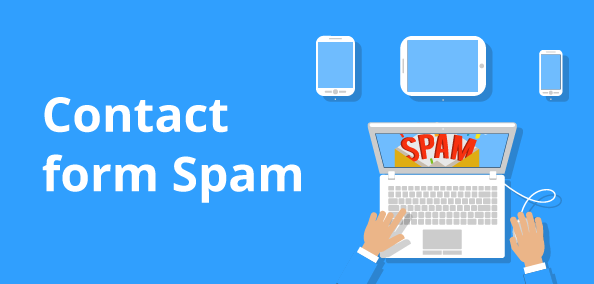
In the ever-evolving world of website security, one of the most persistent and annoying challenges faced by WordPress developers and website owners alike is contact form spam. These unsolicited messages flood our inboxes, wasting valuable time and resources. However, by implementing IP blocking techniques, we can effectively defend our WordPress websites against this nuisance.
Before we delve into the various methods of IP blocking, it is crucial to understand the different types of contact form spam that can infiltrate our websites. By identifying these types, we can better tailor our defense mechanisms to counteract them.
1. Automated Spam:
This type of spam is generated by bots and scripts that scour the internet, targeting vulnerable websites with contact forms. These automated mechanisms fill in the form fields with irrelevant or malicious content, often including links to dubious websites or promoting unwanted products and services.
2. Manual Spam:
Unlike automated spam, manual spam is created by real individuals who deliberately submit unwanted messages through contact forms. These spammers may be seeking to promote their own products or services, or simply disrupt the normal functioning of your website.
3. Content Injection Attacks:
This sophisticated type of spam involves injecting malicious code or links into the contact form fields. The injected content may attempt to exploit vulnerabilities in your website’s security or redirect visitors to harmful websites.
4. Malware Downloads:
Spam messages can also contain attachments or links that may download malware onto the recipient’s device. These malware downloads can cause severe damage to both the user’s device and your website’s reputation.
By understanding the different types of contact form spam, we can implement IP blocking techniques that specifically target these threats. Whether it’s blocking known spam IP addresses or employing advanced algorithms to detect suspicious patterns, there are various methods available to defend against contact form spam in WordPress.
In our upcoming chapters, we will explore these IP blocking techniques in detail, discussing their implementation, pros and cons, and how to effectively integrate them into your WordPress website’s security infrastructure. By doing so, we can ensure that our contact forms remain free from spam, allowing us to focus on more important tasks and providing a seamless user experience for our visitors.
Analyzing the Frequency and Severity of Contact Form Spam

In today’s digital landscape, contact form spam has become an all-too-common nuisance for WordPress developers and website owners alike. As the popularity of WordPress continues to grow, so does the need for effective measures to combat this relentless wave of spam. In this chapter, we will delve into the critical task of analyzing the frequency and severity of contact form spam, equipping WordPress developers and website owners with the knowledge they need to implement IP blocking effectively.
Understanding the frequency of contact form spam is vital in order to gauge the urgency of implementing IP blocking measures. By analyzing the frequency, you can identify patterns and trends that will enable you to take proactive steps towards preventing spam before it overwhelms your website. We will explore various tools and techniques to track and monitor spam submissions, providing you with valuable insights into the volume and timing of these malicious attacks.
Equally important is understanding the severity of contact form spam. While some spam messages may be mere annoyances, others can pose serious threats to the security and integrity of your WordPress site. By studying the content and nature of spam submissions, you will be able to assess the potential risks they present. This chapter will walk you through the process of categorizing spam messages based on their severity levels, thereby allowing you to prioritize your IP blocking efforts and focus on the most critical threats.
Additionally, we will delve into the niches of implementing IP blocking to prevent contact form spam in WordPress. You will learn about the various IP blocking techniques and tools available, along with their pros and cons. We will explore how to create and maintain an IP blocklist, as well as how to effectively whitelist trusted IP addresses to ensure legitimate submissions are not inadvertently blocked.
By the end of this chapter, you will have a comprehensive understanding of the frequency and severity of contact form spam, as well as the knowledge and tools necessary to implement IP blocking effectively in your WordPress site. Armed with this information, you will be able to defend your site against the relentless onslaught of spam, ensuring a secure and hassle-free experience for both yourself and your website visitors.
Tracking IP Addresses of Spam Submissions

One of the biggest challenges faced by WordPress developers and website owners is dealing with contact form spam. Spam submissions not only clutter your inbox, but they also waste valuable time and resources. Fortunately, there is a solution – implementing IP blocking to prevent contact form spam in WordPress.
Tracking IP addresses of spam submissions is a critical step in effectively blocking unwanted contact form submissions. An IP address is a unique identifier assigned to every device connected to the internet. By tracking the IP addresses of spam submissions, you can identify patterns, block repeat offenders, and create a more secure environment for your website.
The first step in tracking IP addresses is to enable logging in your WordPress contact form plugin. This will allow you to capture the IP address of each submission. Once enabled, you can view the IP addresses in the form submissions database or export them for further analysis.
Analyzing the IP addresses is the next crucial step. Look for patterns such as multiple submissions from the same IP address, an unusually high number of submissions from a particular IP range, or submissions originating from known spamming countries. These patterns can help you identify potential spammers and take appropriate action.
To effectively block IP addresses, you can leverage various WordPress plugins specifically designed for IP blocking. These plugins allow you to customize rules based on IP addresses, IP ranges, or even entire countries. By implementing these rules, you can automatically prevent submissions from known spamming IP addresses, effectively reducing the amount of contact form spam you receive.
Another useful technique is to implement a firewall that can automatically block suspicious IP addresses. Firewalls monitor incoming traffic and block any IP address that exhibits suspicious behavior, such as multiple failed login attempts or excessive form submissions. This proactive approach adds an extra layer of security to your website and helps prevent contact form spam before it even reaches your inbox.
In conclusion, tracking IP addresses of spam submissions is a crucial step in defending your WordPress website against contact form spam. By analyzing and blocking suspicious IP addresses, you can significantly reduce the amount of unwanted submissions you receive. Implementing IP blocking techniques and leveraging WordPress plugins and firewalls will help you create a secure environment for your website and save valuable time and resources.
Chapter 4: Effective IP Blocking Techniques
Manual IP Blocking

In the battle against contact form spam, implementing IP blocking can be an effective strategy to protect your WordPress website. By denying access to specific IP addresses, you can prevent malicious actors from submitting unwanted and potentially harmful messages through your contact forms. This subchapter will guide WordPress developers and website owners on how to manually block IP addresses to defend their WordPress websites against contact form spam.
Understanding Manual IP Blocking
Manual IP blocking involves manually adding IP addresses to a blocklist, preventing any communication from those addresses. This method enables you to have complete control over the IPs you want to block. It is especially useful when dealing with persistent spammers who constantly change IP addresses to bypass automated blocking mechanisms.
Identifying Spamming IP Addresses
Before you can block IP addresses, it is crucial to identify the ones responsible for spamming your contact forms. This can be done by analyzing the logs or using plugins that track form submissions and IP addresses. Once you have a list of spamming IP addresses, you can proceed to block them manually.
Blocking IP Addresses in WordPress
To manually block IP addresses, you can leverage security plugins that offer IP blocking functionality. These plugins provide an easy-to-use interface where you can enter the IP addresses you want to block. Additionally, you can also block IP addresses directly through your server’s firewall or .htaccess file.
Maintaining an IP Blocklist
Regularly updating and maintaining your IP blocklist is crucial to stay ahead of spammers. As new spamming IP addresses emerge, it is important to add them to your blocklist promptly. You can achieve this by monitoring your logs, using security plugins that automatically update blocklists, or even subscribing to IP blocking services that provide real-time updates.
The Importance of Regular Monitoring
While manual IP blocking can be effective, it is essential to regularly monitor your blocklist and make adjustments as needed. Sometimes, legitimate users may inadvertently end up on your blocklist, preventing them from contacting you. By monitoring and reviewing your blocklist periodically, you can ensure that only spamming IP addresses are blocked.
Manual IP blocking is a powerful technique to combat contact form spam in WordPress. By understanding how to identify spamming IP addresses, block them manually, and maintain an updated blocklist, you can effectively defend your WordPress website against unwanted messages. Regular monitoring and adjustments are crucial to strike a balance between blocking spam and allowing legitimate users to contact you. Implementing manual IP blocking as part of your overall security strategy will help protect your website and ensure a better user experience for your visitors.
Automated IP Blocking Plugins
In today’s digital landscape, contact form spam has become a nuisance for website owners and developers alike. WordPress, being one of the most popular content management systems, is not immune to this problem. Luckily, there are effective solutions available to combat contact form spam, and one of the most efficient methods is implementing IP blocking.
Automated IP blocking plugins are powerful tools that can provide an extra layer of defense against contact form spam. These plugins work by monitoring incoming requests and automatically blocking IP addresses associated with spamming activities. This subchapter will delve into the benefits and considerations of utilizing such plugins in your WordPress website.
The primary advantage of using automated IP blocking plugins is the ability to save time and resources. Instead of manually reviewing and filtering through countless spam submissions, these plugins take care of the process automatically. By analyzing the behavior and patterns of incoming requests, the plugins can quickly identify and block spamming IP addresses, preventing them from accessing your contact forms altogether.
Moreover, automated IP blocking plugins offer a proactive approach to spam prevention. They work in real-time, constantly updating their database of known spamming IP addresses. This means that as new spamming attempts are detected, the plugin learns and updates its blocking mechanisms accordingly. As a result, your website remains protected from the latest spamming techniques, even without constant manual intervention.
When choosing an automated IP blocking plugin, it is vital to consider its compatibility with your WordPress website. Look for plugins that offer seamless integration with your existing contact form plugin or theme. Additionally, ensure that the plugin provides an intuitive interface for easy customization and management of blocked IP addresses.
While automated IP blocking plugins are highly effective, it is important to remember that they are not foolproof. Occasionally, legitimate users may be blocked due to false positives. To mitigate this risk, it is recommended to regularly review the plugin’s logs and whitelist any legitimate IP addresses that may have been mistakenly blocked.
In conclusion, automated IP blocking plugins are invaluable tools for WordPress developers and website owners seeking to combat contact form spam effectively. By automating the process of blocking spamming IP addresses, these plugins save time, resources, and provide an extra layer of security to your website. However, it is crucial to choose a plugin that integrates well with your WordPress setup and to double-check for false positives to ensure that legitimate users are not blocked.
Custom IP Blocking Solutions
In the ever-evolving digital landscape, website owners and developers face an ongoing battle against spam. One of the most common and frustrating forms of spam is contact form spam. Fortunately, there are effective ways to combat this issue, and one of the most powerful tools at your disposal is implementing IP blocking.
Custom IP blocking solutions provide a robust defense against contact form spam in WordPress. By blocking specific IP addresses or ranges, you can prevent unwanted submissions, safeguard your website’s integrity, and improve user experience. In this subchapter, we will explore the concept of custom IP blocking solutions and delve into their implementation within the WordPress ecosystem.
First and foremost, it’s essential to understand the basics of IP blocking. Every device connected to the internet has a unique IP address, which acts as its digital identifier. By analyzing the IP address of incoming requests, you can identify and block malicious or spammy sources. Custom IP blocking solutions allow you to tailor your approach to fit the specific needs of your website and audience.
For WordPress developers and website owners, implementing custom IP blocking solutions offers numerous benefits. Not only does it reduce the time wasted on dealing with spam submissions, but it also enhances website security by preventing potential attacks. Additionally, custom IP blocking solutions improve the overall quality of your website’s contact form submissions, ensuring that you receive genuine inquiries from real users.
In this chapter, we will guide you through the process of implementing IP blocking in WordPress. We will explore different strategies, such as manually blocking specific IP addresses, using plugins for automated blocking, and leveraging third-party services for enhanced security. You will learn how to create custom rules, whitelist trusted IP addresses, and effectively manage blocked IPs to maintain a fine-tuned security system.
Whether you are a seasoned WordPress developer or a website owner looking to protect your online presence, custom IP blocking solutions are an essential tool in your arsenal. By proactively implementing IP blocking, you can mitigate the impact of contact form spam, improve website security, and ensure a seamless user experience.
Stay tuned as we dive deeper into the world of custom IP blocking solutions and empower you to defend your WordPress website against the scourge of contact form spam.
Chapter 5: Implementing IP Blocking in WordPress
Preparing Your WordPress Site for IP Blocking
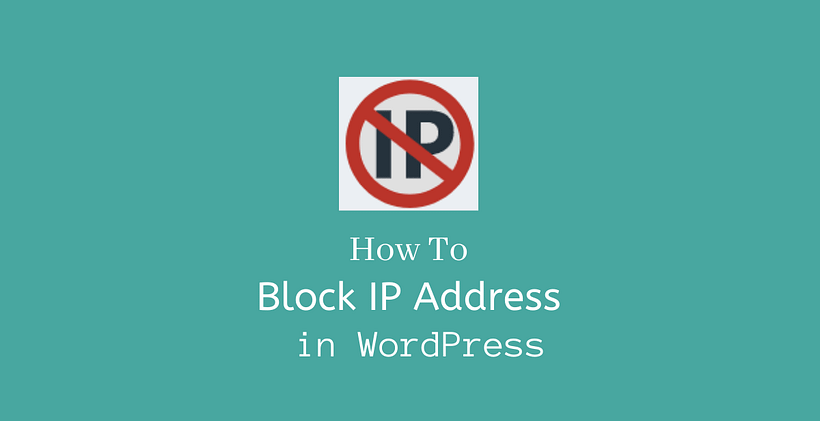
As a WordPress developer or website owner, one of the most frustrating challenges you face is dealing with contact form spam. These spam messages not only clutter your inbox but also pose a threat to the security and functionality of your website. Fortunately, there is a highly effective solution available – implementing IP blocking to prevent contact form spam in WordPress.
IP blocking is a powerful technique that allows you to restrict access to your website based on the IP address of the user. By blocking specific IP addresses or ranges, you can prevent malicious bots or spammers from submitting unwanted and often harmful content through your contact forms.
Before you start implementing IP blocking, it is crucial to ensure that your WordPress site is adequately prepared. Here are some important steps to follow:
1. Install a Reliable IP Blocking Plugin:
To simplify the process, consider installing a trusted IP blocking plugin from the WordPress plugin repository. Look for a plugin that offers features like advanced IP blocking rules, whitelisting trusted IP addresses, and easy configuration options.
2. Enable Logging:
Logging IP addresses that attempt to access your website or submit contact forms is essential for identifying potential threats. Make sure to enable logging in your IP blocking plugin settings to keep a detailed record of all incoming requests.
3. Analyze Your Site’s Traffic:
Before implementing IP blocking, take some time to analyze your site’s traffic patterns. Look for any suspicious IP addresses that repeatedly access your contact forms or engage in suspicious activities. This analysis will help you identify potential threats and determine which IP addresses need to be blocked.
4. Create a Blacklist:
Once you have identified the IP addresses that pose a threat to your website, create a blacklist. This list should include all the IP addresses or IP ranges that you want to block. Ensure that you regularly update this list based on the latest spamming trends and emerging threats.
5. Consider Whitelisting Trusted IP Addresses:
In addition to creating a blacklist, it is equally important to whitelist trusted IP addresses. Whitelisting ensures that legitimate users, such as yourself or your team members, can always access your website without any interruptions.
By following these steps and preparing your WordPress site for IP blocking, you can effectively combat contact form spam and enhance the security of your website. Remember to regularly review and update your IP blocking rules to stay one step ahead of spammers and protect your valuable online assets.
Installing and Configuring IP Blocking Plugins
:max_bytes(150000):strip_icc()/007_how-to-block-any-ip-address-5217849-925672ab493b485a92698c5a53d557d4-43fe00dd801f4e99b0a746d1781934a0.jpg)
As a WordPress developer or website owner, you are no stranger to the constant battle against contact form spam. These unwanted messages not only clutter your inbox but also pose security risks and can potentially harm your website’s reputation. However, there is a powerful solution at your disposal – implementing IP blocking to prevent contact form spam in WordPress. In this subchapter, we will guide you through the process of installing and configuring IP blocking plugins, providing you with the necessary tools to protect your website.
Before diving into the installation process, it is essential to understand the concept of IP blocking. IP blocking allows you to restrict access to your website or specific pages by blocking certain IP addresses or ranges. By blacklisting suspicious or known spamming IP addresses, you can effectively prevent contact form spam, ensuring that only legitimate users can access your forms.
To begin, we recommend identifying a reliable IP blocking plugin that suits your specific needs. There are numerous options available in the WordPress repository, each offering unique features and functionalities. Once you have selected a plugin, you can install it directly from your WordPress dashboard, or manually upload it if you have downloaded it from a trusted source.
After installation, you will be required to configure the plugin settings. This typically involves specifying the IP addresses or ranges you wish to block. While some plugins provide pre-compiled lists of known spamming IP addresses, it is crucial to regularly update these lists to stay ahead of new threats. Additionally, you may also have the option to customize error messages displayed to blocked users or redirect them to specific pages.
Moreover, some advanced IP blocking plugins offer additional features, such as geolocation blocking or advanced filtering options. Geolocation blocking allows you to block IP addresses from specific countries or regions, further enhancing your website’s security. Advanced filtering options enable you to block IP addresses based on specific patterns, such as repeated failed login attempts or suspicious behavior.
Once you have successfully installed and configured the IP blocking plugin, it is vital to regularly monitor its effectiveness and adjust settings as necessary. Keep an eye on your website’s analytics to ensure that legitimate users are not inadvertently blocked, and be proactive in updating your IP blocking lists to stay ahead of emerging threats.
By implementing IP blocking to prevent contact form spam in WordPress, you can significantly reduce the burden of dealing with unwanted messages and enhance your website’s security. With the information provided in this subchapter, you are now equipped with the knowledge to install and configure IP blocking plugins effectively. Take control of your website’s security and ensure a smooth and spam-free user experience.
Creating Custom IP Blocking Rules

As a WordPress developer or website owner, you understand the importance of protecting your website from various threats, including contact form spam. Implementing IP blocking rules is an effective way to safeguard your WordPress site and ensure a seamless user experience. In this subchapter, we will guide you through the process of creating custom IP blocking rules to combat contact form spam effectively.
1. Understanding the Need for Custom IP Blocking Rules:
Contact form spam can be a significant nuisance, overwhelming your inbox with irrelevant and potentially harmful messages. By implementing IP blocking rules, you can prevent spam bots and malicious users from accessing your contact forms, saving you time, effort, and potential security risks.
2. Identifying Spamming IP Addresses:
To create effective IP blocking rules, it is crucial to identify the IP addresses that are responsible for spamming your contact forms. Analyze your website’s logs, user feedback, and spam detection plugins to identify suspicious IP addresses. You can also leverage online tools and services that provide IP reputation databases to identify potential spammers.
3. Utilizing WordPress Security Plugins:
WordPress offers a range of security plugins that simplify the process of implementing IP blocking rules. These plugins allow you to create custom rules based on various parameters such as IP addresses, geolocation, and user behavior. Choose a reliable security plugin that suits your needs and offers robust IP blocking features.
4. Creating Custom IP Blocking Rules:
Once you have identified the spamming IP addresses, it’s time to create custom IP blocking rules. With your chosen security plugin, navigate to the IP blocking settings and enter the offending IP addresses. You can choose to block specific IP addresses, IP ranges, or even entire countries based on your requirements.
5. Fine-tuning IP Blocking Rules:
While blocking specific IP addresses can be effective, it’s important to regularly review and fine-tune your IP blocking rules. Keep an eye on your website’s logs and adapt your rules accordingly to stay ahead of new threats. Regularly update your IP blocking rules to ensure optimal protection without blocking legitimate users inadvertently.
By creating custom IP blocking rules, you can effectively mitigate contact form spam and enhance the security of your WordPress website. Remember to regularly monitor your website’s logs and adjust your rules accordingly to stay proactive in the fight against spam. Implementing IP blocking is a crucial step in defending your WordPress site and ensuring a smooth user experience.
Chapter 6: Best Practices for IP Blocking
Regularly Updating IP Blocking Rules

In the battle against contact form spam, implementing IP blocking rules is a powerful tool for WordPress developers and website owners. By restricting access to specific IP addresses or ranges, you can effectively prevent unwanted submissions and protect your website’s integrity. However, it is essential to understand that the fight against spam is an ongoing process. As spammers continuously evolve their tactics, regularly updating your IP blocking rules becomes crucial to maintaining a spam-free website.
When it comes to IP blocking, staying proactive is key. Merely setting up a firewall or implementing a set of rules once is not enough. Spammers are constantly finding new ways to bypass security measures, and outdated blocking rules can quickly become ineffective. To ensure the continued success of your IP blocking strategy, it is vital to regularly review and update your rules.
Regular updates involve a multi-step process. First, you need to analyze the effectiveness of your current rules. By monitoring your website’s logs and reviewing the blocked IP addresses, you can identify patterns and adjust your rules accordingly. Look out for any new IP addresses that are repeatedly attempting to submit spam through your contact forms. These new addresses may belong to spammers who have recently discovered a vulnerability in your system.
Next, it is essential to stay informed about the latest spamming techniques and trends. Online communities and forums dedicated to WordPress security are valuable resources for understanding the ever-changing landscape of contact form spam. By staying active in these communities, you can learn from the experiences of others and gain insights into new spamming methods. This knowledge will help you update your IP blocking rules to stay one step ahead of the spammers.
Updating IP blocking rules also involves periodically reviewing and adjusting your whitelist and blacklist. Whitelisting trusted IP addresses ensures that legitimate users are not inadvertently blocked from accessing your website. On the other hand, the blacklist should be regularly reviewed to remove any IP addresses that are no longer associated with spammers. By regularly refining these lists, you can maintain an effective IP blocking strategy without causing any inconvenience to your genuine visitors.
In conclusion, regularly updating IP blocking rules is a crucial aspect of defending your WordPress website against contact form spam. By monitoring your website’s logs, staying informed about new spamming techniques, and refining your whitelist and blacklist, you can effectively prevent unwanted submissions and protect your website’s integrity. Remember, the fight against spam is an ongoing battle, and staying proactive is key to maintaining a spam-free environment.
Whitelisting Trusted IP Addresses
As a WordPress developer or website owner, you understand the importance of keeping your website secure and free from spam. One of the most common issues faced by WordPress websites is contact form spam, where automated bots flood your inbox with unwanted and irrelevant messages. To combat this nuisance, implementing IP blocking can be an effective solution. In this chapter, we will explore the concept of whitelisting trusted IP addresses and how it can enhance your overall spam prevention strategy.
IP blocking involves creating a list of IP addresses that are either allowed or denied access to your website. While blocking suspicious IP addresses is a popular approach, it may inadvertently block legitimate users or prevent them from accessing the contact form. Whitelisting, on the other hand, takes a different approach by explicitly allowing access to specific IP addresses while blocking all others.
By whitelisting trusted IP addresses, you create a safe space for your users to submit contact forms without interference from spam bots. This not only ensures that you receive genuine inquiries but also helps streamline your communication process. However, it is crucial to identify and whitelist IP addresses that you trust and know are associated with legitimate users.
To effectively implement IP whitelisting, you will need to dive into your WordPress site’s backend and make changes to your security settings. This chapter will guide you through the step-by-step process of identifying trusted IP addresses, configuring your security plugins or functions.php file, and testing your setup to ensure optimal performance.
Additionally, we will cover best practices for updating and maintaining your list of trusted IP addresses. As IP addresses can change, it is essential to regularly review and update your whitelist to avoid inadvertently blocking genuine users.
With the knowledge gained from this subchapter, you will be able to implement IP whitelisting confidently, safeguarding your contact forms from spam attacks while allowing legitimate users to reach out to you seamlessly. By taking proactive measures to defend your WordPress website, you can focus on what matters most – creating valuable content and engaging with your audience.
Monitoring Blocked IP Addresses
Once you have implemented IP blocking to prevent contact form spam in your WordPress website, it is crucial to regularly monitor the blocked IP addresses. Monitoring these addresses will help you stay updated on potential threats and ensure the effectiveness of your spam prevention measures. In this chapter, we will discuss the importance of monitoring blocked IP addresses, the tools you can use, and best practices for maintaining a secure WordPress website.
Why is Monitoring Blocked IP Addresses Important?
Monitoring blocked IP addresses provides valuable insights into the effectiveness of your IP blocking strategy. By keeping an eye on these addresses, you can identify patterns, track recurring threats, and take proactive steps to enhance your website’s security. It allows you to stay one step ahead of spam bots and potential attackers by identifying new IP addresses that might try to exploit your contact forms.
Tools for Monitoring Blocked IP Addresses
Several tools can assist you in monitoring blocked IP addresses effectively. One popular option is the use of security plugins specifically designed for WordPress websites. These plugins provide comprehensive reports on blocked IP addresses, including the frequency of blocked attempts and their origin. Some plugins even offer real-time monitoring, allowing you to receive notifications when a new IP address is blocked.
Alternatively, you can use server logs to monitor blocked IP addresses. Server logs record all incoming requests to your website, including those from blocked IP addresses. Analyzing these logs can help you identify suspicious patterns and take appropriate action. However, this method requires some technical expertise and may be time-consuming.
Best Practices for Monitoring Blocked IP Addresses
To ensure efficient monitoring of blocked IP addresses, consider the following best practices:
1. Regularly review your security plugin’s reports or server logs to identify any new blocked IP addresses.
2. Keep track of the geographical location of blocked IP addresses. This information can help you identify potential trends or targeted attacks.
3. If you notice recurring blocked IP addresses, consider implementing additional security measures such as CAPTCHA or two-factor authentication.
4. Update your IP blocking rules periodically based on your monitoring findings. This will help you adapt to new threats and ensure the continued effectiveness of your spam prevention strategy.
By diligently monitoring blocked IP addresses and adapting your security measures accordingly, you can protect your WordPress website from contact form spam and potential security breaches. Stay proactive and stay vigilant!
We are a team of enthusiastic Stop Web Form Spam developers who decided to convert their common experience into this web store to help other businesses protect their website contact form from spam and abuse. Get in touch to stop your website contact form spam now.
Enjoyed this blog post? For more please visit Stop Web Form Spam.
The post Defending WordPress: A Guide to IP Blocking for Contact Form Spam part 1 first appeared on Stop Web Form Spam.
The post Defending WordPress: A Guide to IP Blocking for Contact Form Spam part 1 appeared first on Stop Web Form Spam.
https://nobullmarketing.com.au/wp-content/uploads/2020/03/spam-filtering-for-spam-act-compliance.jpg
https://www.stopwebformspam.com/defending-wordpress-a-guide-to-ip-blocking-for-contact-form-spam-part-1/?utm_source=rss&utm_medium=rss&utm_campaign=defending-wordpress-a-guide-to-ip-blocking-for-contact-form-spam-part-1
Comments
Post a Comment